Tuesday, October 1st 2024
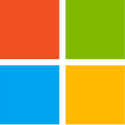
Microsoft Windows 11 2024 Update Begins Rolling Out
Microsoft today released the Windows 11 2024 Update to the general user-base. This version of the operating system was being referred to as the Windows 11 "24H2 Update." Since Microsoft moved away from the biannual major release cycle for Windows, 24H2 was set up to be called simply the "2024 Update." Windows 11 2024 Update introduces several new experiences that leverage native AI acceleration on Copilot+ PCs—cool new things like super-resolution for Photos, or generative fill and erase tools in Paint. The update also releases Preview versions of Click to Do, and Windows Recall.
Click to Do is a generative AI-based utility that lets you perform text related actions anywhere (think rephrasing or summarizing something); or perform visual search for an item in a video or photo, using Bing. Windows Recall is a star-attraction, it lets you trace-back steps or actions in any compatible software, by relying on visual snapshots of your work to restore past actions. This should prove particularly useful for creative work. Both Click to Do, and Windows Recall require a Copilot+ PC (a machine with an NPU that has at least 40 AI TOPS of performance on offer). Windows 2024 Update should begin appearing in the Update section of Windows Settings.
Click to Do is a generative AI-based utility that lets you perform text related actions anywhere (think rephrasing or summarizing something); or perform visual search for an item in a video or photo, using Bing. Windows Recall is a star-attraction, it lets you trace-back steps or actions in any compatible software, by relying on visual snapshots of your work to restore past actions. This should prove particularly useful for creative work. Both Click to Do, and Windows Recall require a Copilot+ PC (a machine with an NPU that has at least 40 AI TOPS of performance on offer). Windows 2024 Update should begin appearing in the Update section of Windows Settings.

45 Comments on Microsoft Windows 11 2024 Update Begins Rolling Out
I'm curious though, are these tests conducted by yourself or results taken from a review? Any particular games benefiting from the performance bump more than others?Yep same here... GPU bottlenecked in most of my demanding games i'm currently rolling with. I'm still waiting for my next GPU upgrade over the 3080... gonna see whats appealing price/performance-wise once nVs got 5000-series rolled out.:(
As long as you've got your GPU working, i bet thats a big relief.
Lucky for me, i've got a bunch of mice sitting around but won't so easily sideline my current fav Razor Bas V3. Perhaps i should hold off for a bit for a couple 24H2 patches to roll out. If anything, I absolutely detest updating something only to run into issues that disrupt my workflow.
The setup.exe enforces TPM, which was "activated in UEFI" but did not work. I had to reflash/update the UEFI from my mainboard and did not set any settings for the windows update.
(long term issue from ASUS - reported not fixed over a year broken one: PRIME-X670-P-ASUS-3035.CAP / new one: PRIME-X670-P-ASUS-3040.CAP)For some reason High Contrast Mode was activated after the finished install.
Just quick screenshots to show how awful it looks. Worked flawless before without eye cancer.Nothing changed before i made the screenshots!
Who codes such garbage? This looks worse what I ever saw on the worst gnu linux desktop environment so far.
(I just wanted to see if bit**locker was activated or not - before I put back my ASUS bios settings from USB Stick)
(to explain what annoys me. There is no contrast. There are white areas, some are full dark. It's hard to see where the windows start and end. Where the contents are.)
(feel free to type winver and compare it to the section on the right.)
You can't be serious microsoft?
quick fix: I use W11 Pro just for gaming. I just looked a few minutes for the default values and reset it. Than I just set a black background.
Installed it yesterday on my PC using the windows media creation tool, full wipe, works pretty well, no issues so far.
As you can See Windows 11 Enterprise LTSC. NO IOT, The IOT version installs all the xbox and copliot garabge. Also noticed no Wigets at all as well. Freaking awesome.
So Happy now :)
Also, Windows has like a billion and half users all over the world. 1 million people complaining is just 0.06% of users. It's a ton of people, yet statistically irrelevant.
IMHO 24h2 is a few days old. Not several months. I consider the only valid release date when the ISO image from the microsoft servers states 24h2 with winver.exe.
C:\Windows.old should not exists after several successful cold boots with W11Pro with 24H2. (21.0GB according to baobab as space waste)
Also timer resolution is funky. If you watch the sleep time with MeasureSleep app it's never consistent.
It's awesome, what Windows should always be.
ugh I don't even need these updates, i just fixed sinkclose with a bios update... just let me play my gun games in peace...
I had a problem with 24H2 yesterday: couldn't install October cumulative update (KB5044224), failed with error 0x800736b3 ("the reference assembly is not installed on your system"). Spent several hours with MS support trying to solve it but they were clueless, and other users are also reporting the same problem. I did a full wipe clean reinstalled to solve the issue.