Wednesday, June 28th 2017

AMD Radeon Pro Vega Frontier Edition Unboxed, Benchmarked
A lucky customer has already gotten his hands on one of these coveted, sky-powered AMD graphics cards, and is currently in the process of setting up his system. Given the absence of review samples from AMD to any outlet - a short Vega Frontier Edition supply ensured so - there isn't any other real way to get impressions on this graphics card. As such, we'll be borrowing Disqus' user #define posts as a way to cover live pics and performance measurements of this card. Expect this post to be updated as new developments arise.
After some glamour shots of the card were taken (which really are justified by its unique color scheme), #define mentioned the card's build quality. After having installed the driver package (which, as we've covered today, includes both a developer and gaming path inside the drivers, granting increased performance in both workloads depending on the enabled driver profile, he is now about to conduct some testing on SPECViewperf and 3DMark, with both gaming and non gaming profiles.Specs of the system include an Intel Core i7 4790K (apparently at stock 4GHz), an ASUS Maximus VII Impact motherboard, and 16 GB (2x8) of Corsair Vengeance Pro Black DDR3 modules, running at 2133 MHZ, and a 550 W PSU.Update 1: #define has made an update with a screenshot of the card's score in 3DMark's FireStrike graphics test. The user reported that the Pro drivers' score "didn't make sense", which we assume means are uncooperative with actual gaming workloads. On the Game Mode driver side, though, #define reports GPU frequencies that are "all over the place". This is probably a result of AMD's announced typical/base clock of 1382 MHz and an up to 1600 MHz peak/boost clock. It is as of yet unknown whether these frequencies scale as much with GPU temperature and power constraints as NVIDIA's pascal architecture does, but the fact that #define is using a small case along with the Frontier Edition's blower-style cooler could mean the graphics card is heavily throttling. That would also go some way towards explaining the actual 3DMark score of AMD's latest (non-gaming geared, I must stress) graphics card: a 17,313 point score isn't especially convincing. Other test runs resulted in comparable scores, with 21,202; 21,421; and 22,986 scores. However, do keep in mind these are the launch drivers we're talking about, on a graphics card that isn't officially meant for gaming (at least, not in the sense we are all used to.) It is also unclear whether there are some configuration hoops that #define failed to go through.Update 2: # After fiddling around with Wattman settings, #Define managed to do some more benchmarks. Operating frequency should be more stable now, but alas, there still isn't much information regarding frequency stability or throttling amount, if any. He reports he had to set Wattman's Power Limit to 30% however; #define also fiddled with the last three power states in a bid to decrease frequency variability on the card, setting all to the 1602 MHz frequency that AMD rated as the peak/boost frequency. Temperature limits were set to their maximum value.Latest results post this non-gaming Vega card around the same ballpark as a GTX 1080:For those in the comments going about the Vega Frontier Edition professional performance, I believe the following results will come in as a shock. #define tested the card in Specviewperf with the PRO drivers enabled, and the results... well, speak for themselves.
#define posted some Specviewperf 12.1 results from NVIDIA's Quadro P5000 and P6000 on Xeon machines, below (in source as well):And then proceeded to test the Vega Frontier Edition, which gave us the following results:So, this is a Frontier Edition Vega, which isn't neither a professional nor a consumer video card, straddling the line in a prosumer posture of sorts. And as you know, being a jack of all trades usually means that you can't be a master at any of them. So let's look at the value proposition: here we have a prosumer video card which costs $999, battling a $2000 P5000 graphics card. Some of its losses are deep, but it still ekes out some wins. But let's look at the value proposition: averaging results between the Vega Frontier Edition (1014,56 total points) and the Quadro P5000 (1192.23 points), we see the Vega card delivering around 80% of the P5000's performance... for 50% of its price. So if you go with NVIDIA's Quadro P5000, you're trading around a 100% increase in purchase cost, for a 20% performance increase. You tell me if it's worth it. Comparisons to the P6000 are even more ridiculous (though that's usual considering the increase in pricing.) The P6000 averages 1338.49 points versus Vega's 1014,56. So a 25% performance increase from the Quadro P6000 comes with a price tag increased to... wait for it... $4800, which means that a 25% increase in performance will cost you a 380% increase in dollars.
Update 3:
Next up, #define did some quick testing on the Vega Frontier Edition's actual gaming chops, with the gaming fork of the drivers enabled, on The Witcher 3. Refer to the system specs posted above. he ran the game in 1080p, Über mode with Hairworks off. At those settings, the Vega Frontier Edition was posting around 115 frames per second when in open field, and around 100 FPS in city environments. Setting the last three power states to 1602 MHz seems to have stabilized clock speeds.Update 4:
#define has now run 3D Mark's Time Spy benchmark, which uses a DX12 render path. Even though frequency stability has improved on the Vega Frontier Edition due to the change of the three last power states, the frequency still varies somewhat, though we can't the how much due to the way data is presented in Wattman. That said, the Frontier Edition Vega manages to achieve 7,126 points in the graphics section of the Time Spy benchmark. This is somewhat on the ballpark of stock GTX 1080's, though it still scores a tad lower than most.
Sources:
#define @ Disqus, Spec.org, Spec.org
After some glamour shots of the card were taken (which really are justified by its unique color scheme), #define mentioned the card's build quality. After having installed the driver package (which, as we've covered today, includes both a developer and gaming path inside the drivers, granting increased performance in both workloads depending on the enabled driver profile, he is now about to conduct some testing on SPECViewperf and 3DMark, with both gaming and non gaming profiles.Specs of the system include an Intel Core i7 4790K (apparently at stock 4GHz), an ASUS Maximus VII Impact motherboard, and 16 GB (2x8) of Corsair Vengeance Pro Black DDR3 modules, running at 2133 MHZ, and a 550 W PSU.Update 1: #define has made an update with a screenshot of the card's score in 3DMark's FireStrike graphics test. The user reported that the Pro drivers' score "didn't make sense", which we assume means are uncooperative with actual gaming workloads. On the Game Mode driver side, though, #define reports GPU frequencies that are "all over the place". This is probably a result of AMD's announced typical/base clock of 1382 MHz and an up to 1600 MHz peak/boost clock. It is as of yet unknown whether these frequencies scale as much with GPU temperature and power constraints as NVIDIA's pascal architecture does, but the fact that #define is using a small case along with the Frontier Edition's blower-style cooler could mean the graphics card is heavily throttling. That would also go some way towards explaining the actual 3DMark score of AMD's latest (non-gaming geared, I must stress) graphics card: a 17,313 point score isn't especially convincing. Other test runs resulted in comparable scores, with 21,202; 21,421; and 22,986 scores. However, do keep in mind these are the launch drivers we're talking about, on a graphics card that isn't officially meant for gaming (at least, not in the sense we are all used to.) It is also unclear whether there are some configuration hoops that #define failed to go through.Update 2: # After fiddling around with Wattman settings, #Define managed to do some more benchmarks. Operating frequency should be more stable now, but alas, there still isn't much information regarding frequency stability or throttling amount, if any. He reports he had to set Wattman's Power Limit to 30% however; #define also fiddled with the last three power states in a bid to decrease frequency variability on the card, setting all to the 1602 MHz frequency that AMD rated as the peak/boost frequency. Temperature limits were set to their maximum value.Latest results post this non-gaming Vega card around the same ballpark as a GTX 1080:For those in the comments going about the Vega Frontier Edition professional performance, I believe the following results will come in as a shock. #define tested the card in Specviewperf with the PRO drivers enabled, and the results... well, speak for themselves.
#define posted some Specviewperf 12.1 results from NVIDIA's Quadro P5000 and P6000 on Xeon machines, below (in source as well):And then proceeded to test the Vega Frontier Edition, which gave us the following results:So, this is a Frontier Edition Vega, which isn't neither a professional nor a consumer video card, straddling the line in a prosumer posture of sorts. And as you know, being a jack of all trades usually means that you can't be a master at any of them. So let's look at the value proposition: here we have a prosumer video card which costs $999, battling a $2000 P5000 graphics card. Some of its losses are deep, but it still ekes out some wins. But let's look at the value proposition: averaging results between the Vega Frontier Edition (1014,56 total points) and the Quadro P5000 (1192.23 points), we see the Vega card delivering around 80% of the P5000's performance... for 50% of its price. So if you go with NVIDIA's Quadro P5000, you're trading around a 100% increase in purchase cost, for a 20% performance increase. You tell me if it's worth it. Comparisons to the P6000 are even more ridiculous (though that's usual considering the increase in pricing.) The P6000 averages 1338.49 points versus Vega's 1014,56. So a 25% performance increase from the Quadro P6000 comes with a price tag increased to... wait for it... $4800, which means that a 25% increase in performance will cost you a 380% increase in dollars.
Update 3:
Next up, #define did some quick testing on the Vega Frontier Edition's actual gaming chops, with the gaming fork of the drivers enabled, on The Witcher 3. Refer to the system specs posted above. he ran the game in 1080p, Über mode with Hairworks off. At those settings, the Vega Frontier Edition was posting around 115 frames per second when in open field, and around 100 FPS in city environments. Setting the last three power states to 1602 MHz seems to have stabilized clock speeds.Update 4:
#define has now run 3D Mark's Time Spy benchmark, which uses a DX12 render path. Even though frequency stability has improved on the Vega Frontier Edition due to the change of the three last power states, the frequency still varies somewhat, though we can't the how much due to the way data is presented in Wattman. That said, the Frontier Edition Vega manages to achieve 7,126 points in the graphics section of the Time Spy benchmark. This is somewhat on the ballpark of stock GTX 1080's, though it still scores a tad lower than most.























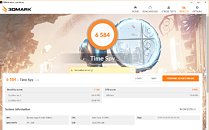

200 Comments on AMD Radeon Pro Vega Frontier Edition Unboxed, Benchmarked
Btw, anyone realized what they did with the name? Radeon FE (Frontier Edition), GeForce FE (Founders Edition)... :D
Professional cards don't need overclocking headroom. They're built for stability above all else. And no, you don't achieve stability through more amps.
GPU manufacturers have to account for cheap PSUs that aren't capable of delivering what they promise.
For many years the PSU watt-athon was in full force with even the crappiest producers "making" 1000watt psus it was howver only peak power while sustained wattage might be as low as half.
in the west this is fortunately amost gone now, but in east? probably still in full force.
Stick a watt-meter on your PC and see how the powerdraw actually is, then go check the TDP of your current card and look again at the watt-meter. Ill await your surprised comment.
With this card its just... well its just the card,, just a name, there is no non frontier edition, pretty sure its only used as marketing, claiming this reaches a new frontier or something.
www.techpowerup.com/img/WEgEUWXLX6RCvEPU.jpg
If the PSU wasn't enough, he/we'd know because the PC would have shut down/potentially damaged itself. It didn't shut down, ergo it sufficed.
(this isn't to say i agree with everything anyone's ever said about today's market and having a 500W PSU [don't], am just commenting on this specific scenario)
That being said, a decent 550 watt PSU should be able to drive a 300 watt card. I used to run dual 150 watt 550tis on a 550 watt no problem.
Based on the evidence at hand we must conclude the consumer Vega will easily beat a 1080Ti while using 150W or less. This card right here was obviously hamstrung. /sarcasm
LOL!!
Should I buy a PSU with moar watts to get a better 3D Mark score?? :ohwell:
Or no....