Friday, July 14th 2017

Windows 10 Process-Termination Bug Slows Down Mighty 24-Core System to a Crawl
So, you work for Google. Awesome, right? Yeah. You know what else is awesome? Your 24-Core, 48-thread Intel build system with 64 GBs of ram and a nice SSD. Life is good man. So, you've done your code work for the day on Chrome, because that's what you do, remember? (Yeah, that's right, it's awesome). Before you go off to collect your google-check, you click "compile" and expect a speedy result from your wicked fast system.
Only you don't get it... Instead, your system comes grinding to a lurching halt, and mouse movement becomes difficult. Fighting against what appears to be an impending system crash, you hit your trusty "CTRL-ALT-DELETE" and bring up task manager... to find only 50% CPU/RAM utilization. Why then, was everything stopping?
If you would throw up your arms and walk out of the office, this is why you don't work for Google. For Google programmer Bruce Dawson, there was only one logical way to handle this: "So I did what I always do - I grabbed an ETW trace and analyzed it. The result was the discovery of a serious process-destruction performance bug in Windows 10."This is an excerpt from a long, detailed blog post by Bruce titled "24-core CPU and I can't move my mouse" on his Wordpress blog randomascii. In it, he details a serious new bug that is only present in Windows 10 (not other versions). Process destruction appears to be serialized.
What does that mean, exactly? It means when a process "dies" or closes, it must go through a single thread to handle this. In this critical part of the OS which every process must eventually partake in, Windows 10 is actually single threaded.
To be fair, this is not a normal issue an end user would encounter. But developers often spawn lots of processes and close them just as often. They use high-end multi-core CPUs to speed this along. Bruce notes that in his case, his 24-core CPU only made things worse, as it actually caused the build process to spawn more build processes, and thus, even more had to close. And because they all go through the same single threaded queue, the OS grinds to a halt during this operation, and performance peak is never realized.
As for whether this is a big bug if you aren't a developer: Well that's up for debate. Certainly not directly, I'd wager, but as a former user of OS/2 and witness to Microsoft's campaign against it back in the day, I can't help but be reminded of Microsoft FUD surrounding OS/2's SIQ issue that persisted even years after it had been fixed. Does this not feel somewhat like sweet, sweet karma for MS from my perspective? Maybe, but honestly, that doesn't help anyone.
Hopefully a fix will be out soon, and unlike the OS/2 days, the memory of this bug will be short lived.
Source:
randomascii Wordpress Blog
Only you don't get it... Instead, your system comes grinding to a lurching halt, and mouse movement becomes difficult. Fighting against what appears to be an impending system crash, you hit your trusty "CTRL-ALT-DELETE" and bring up task manager... to find only 50% CPU/RAM utilization. Why then, was everything stopping?
If you would throw up your arms and walk out of the office, this is why you don't work for Google. For Google programmer Bruce Dawson, there was only one logical way to handle this: "So I did what I always do - I grabbed an ETW trace and analyzed it. The result was the discovery of a serious process-destruction performance bug in Windows 10."This is an excerpt from a long, detailed blog post by Bruce titled "24-core CPU and I can't move my mouse" on his Wordpress blog randomascii. In it, he details a serious new bug that is only present in Windows 10 (not other versions). Process destruction appears to be serialized.
What does that mean, exactly? It means when a process "dies" or closes, it must go through a single thread to handle this. In this critical part of the OS which every process must eventually partake in, Windows 10 is actually single threaded.
To be fair, this is not a normal issue an end user would encounter. But developers often spawn lots of processes and close them just as often. They use high-end multi-core CPUs to speed this along. Bruce notes that in his case, his 24-core CPU only made things worse, as it actually caused the build process to spawn more build processes, and thus, even more had to close. And because they all go through the same single threaded queue, the OS grinds to a halt during this operation, and performance peak is never realized.
As for whether this is a big bug if you aren't a developer: Well that's up for debate. Certainly not directly, I'd wager, but as a former user of OS/2 and witness to Microsoft's campaign against it back in the day, I can't help but be reminded of Microsoft FUD surrounding OS/2's SIQ issue that persisted even years after it had been fixed. Does this not feel somewhat like sweet, sweet karma for MS from my perspective? Maybe, but honestly, that doesn't help anyone.
Hopefully a fix will be out soon, and unlike the OS/2 days, the memory of this bug will be short lived.
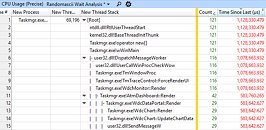
107 Comments on Windows 10 Process-Termination Bug Slows Down Mighty 24-Core System to a Crawl
I have used IO.MemoryStreams to keep data in RAM until the data is ready to be written to disk.
so everything grinds to a halt while one person at a time gets stamped backing up traffic and such for miles
once everybody gets there stamp they are free to leap to there impending entertainment/doom
I think what is likely happening is that there's a process destruction queue. Everytime Process.Kill is called, a lock is put in place as the new kill order is enqueued. The queue can't carry out it's work (because it keeps getting locked) until the all of the kill orders have been enqueued. At which point, the lock clears and the queue is executed killing all of the processes in less than a second. The issue isn't all that, the issue is the mouse hangs in the process (probably user32.dll). I think only Microsoft knows why the two are related.
I kind of want to drag out my old Vista laptop and see what happens on there. Problem is, it only has 2 GiB of RAM.
this is a edge case anyway something doesn't come up in normal operation unless you are A: a really terrible programmer or B: attempting to force the issue
if you need anouther example of this: GTA:V alt-tab it and watch the entire system die
genius. Since no one should have more than 10 programs open we don't need 64 bit. or multi CPUs...moron.
do you even understand what the problem is and why/when it can happen
OR
you just gonna keep spewing windowz is teh suckz all day ?
the only moron here is you
Let's say average memory consumption for a simple process in a modern OS is 20 MiB. 1000 processes translates to 20,000 MiB or 20 GiB. Most systems don't have that much RAM installed. Spawning another thread, on the other hand, takes maybe 0.5 MiB per thread--40 times less. You can accomplish the same amount of work with 500 MiB of RAM using threads versus 20,000 MiB of RAM using processes. It really isn't a choice.
That program I demonstrated, with a little tweaking, could literally make a 1000-core system run at 100%. It won't cause the OS to hang when closing either.
The problem in this thread is different from your GTA example anyway. Also, this Google guy provided too little info. If he really did try to kill 1000 processes with consumer Win 10, the stupidity is his, not the OS. No consumer PC with Win 10 will ever need to kill 1000 processes. It's the job of servers, with a proper server OS to pair with.
I would't buy a AMD ryzen cpu if it was the last cpu on earth
and i got news for you it happens on 6 core cpu's as well
my 4670k may be a generation old but it will still run circles around your chip in every gaming benchmark
it can use up to 6 threads(one per logical cpu) but they will only execute as fast as the master thread (cpu0)
Developers use consumer OSes on occasion too.
its stalling out on releasing the lock and its causing something like a 900MS delay which is a eternity for a cpu
And where did you pull the 900ms from lol? You are really lightening my day, mate.
So much for "running circles in every gaming benchmarks", lol.
Take my advice. Next time if you alt tab and get massive slow-down, please think about changing your CPU. Even the console peasants have 8 cores, why your master race machine has only 4? Think about it and if you have money to spend and don't like AMD, no one would stop you from buying the shiny 4 cores i7, at least it is better than your current 4670k :)
You can't hope to run a biuld process relying on threads only.
When the linker starts reading all the stuff it has to, threads will start to compete heavly with each other, no matter how much effort you put into careful programming.
That said, Goma is a distributed compiler; the supervisor needs processes to keep track of various networked machines compiling at once, not threads.
There are no other ways really.