Friday, December 3rd 2021
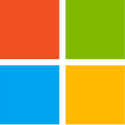
Windows 11 a Flop, Survey Claims Less Than 1% Upgraded, Microsoft Improves Start Menu
Microsoft Windows 11, now nearing its third month since release, is for all intents and purposes, a flop. Market research by Lansweeper, which surveyed over 10 million PCs across the commercial and personal market segments, reports that less than 0.21% of the users it surveyed, had upgraded from Windows 10 to the newer operating system. The upgrade is free of charge. There may be several factors contributing to this lukewarm market response, but one of them is certain to he the steep hardware requirements. Windows 11 requires a trusted platform module (TPM 2.0), which disqualifies PCs older than 2018 for upgrades, unless the user is willing to try out workarounds to the limitation. Another factor could be the clunky user interface (UI), a less functional Start menu than Windows 10, and several UI-related bugs.
According to Lansweeper's data, there could be more people running outdated Windows XP, Vista, Windows 8, etc., than Windows 11, and this poses a great security risk, as these operating systems are no longer supported by Microsoft for regular security updates. Windows 10, on the other hand, is eligible for them until mid-2025—plenty of time for people to upgrade hardware to meet Windows 11 system requirements, or to simply make up their mind on switching over to the new operating system. In related news, Microsoft could give the Windows 11 Start menu a functional update. Test build 22509 introduces the ability to add more pins to the menu, or make room for more recommendations. The UI could see many such minor updates.
Sources:
Tech Radar PRO, HotHardware
According to Lansweeper's data, there could be more people running outdated Windows XP, Vista, Windows 8, etc., than Windows 11, and this poses a great security risk, as these operating systems are no longer supported by Microsoft for regular security updates. Windows 10, on the other hand, is eligible for them until mid-2025—plenty of time for people to upgrade hardware to meet Windows 11 system requirements, or to simply make up their mind on switching over to the new operating system. In related news, Microsoft could give the Windows 11 Start menu a functional update. Test build 22509 introduces the ability to add more pins to the menu, or make room for more recommendations. The UI could see many such minor updates.

393 Comments on Windows 11 a Flop, Survey Claims Less Than 1% Upgraded, Microsoft Improves Start Menu
I think technically the only obstacle between Win11 and me is my current CPU. And right now i'm thinking that's enough for not to do anything about it.
It started when they made "My PC" into "This PC" almost like they own it now, you no longer are in charge.
I actually like Windows 10 start menu and the rest of the UI. While Windows 11 looks and works like an abomination.
You must be new to Windows then because the last "major" UI overhaul was with win8 ~ it's at best an evolution since then.
The one in Win 11 looks terrible to use without the actual program list. Not mention the right click context menu needing 2-3 clicks to get to 7-Zip and what not, who thought that was a good idea?
The issue with MS is that they have over a billion active users, maybe twice as many with bootleg copies, & moving away from win7 or tablets is hard. They should ideally do a separate touch oriented OS, why they haven't at least tried that ~ who knows? OEM's will have a major say in this though & it's quite likely a monetary decision because a lot of users don't like completely new & unfamiliar which'll hurt device sales.
Even more crazy is that Windows is their market, yet they keep trying to push their software for a market they minnows in.
The only actual new feature I seen in 11 is for Alder Lake users.
move the taskbar left, right-click anywhere on the taskbar and select Taskbar Settings from the pop-up menu—if you can call a menu with one item in it a menu. This will take you directly to the Personalization > Taskbar screen.
Here you can add/remove some of the items that appear on the taskbar, such as Search, Task view, Widgets, and Chat, which can be useful for keeping it clean.
The option you're looking for can be found at the bottom of this screen: Taskbar behaviors. Expand this section by clicking on it, and then set the taskbar alignment to 'Left' and you're done.
There are lots of tricks, right click on the main window icon opens up options, there are a bunch of personal changes you can make for making Windows 11 slick.