Sunday, February 12th 2023
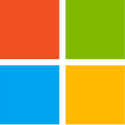
Microsoft to Standardize RGB Control within Windows 11 Settings
Soon, you'll no longer have to juggle between several bloated apps to control the RGB lighting of your various peripherals from different brands. Microsoft is set to standardize RGB and aesthetic lighting control within Windows 11. Released as a near-future update to the operating system, the new "Lighting" control seamlessly blends within the Personalization settings, within the Settings app of Windows 11. The Lighting section lists out all your hardware with controllable lighting, be it single-color or RGB; and lets you adjust their brightness, colors, and lighting presets. You can also coordinate their color and lighting patterns to match Windows and its other apps (for example, as ambient lighting). The standardized RGB control should significantly reduce the memory usage compared to having various brand apps running in the background; as well as CPU utilization. Currently, the new Lighting settings can be found in the Windows Insider build 25295.
Source:
Albacore (Twitter)


118 Comments on Microsoft to Standardize RGB Control within Windows 11 Settings
Also wonder how they will deal with other RGB software trying to grab the controllers or vice versa. Some of the software out there won't stop trying even if you turn it off. uninstalling and loosing features for other things is the only way with some.
GPUs should have switch for RGB OFF IMO, every generation I try to find the GPU with the least RGB crap
Only useful RGB is keyboard at night but I could live without
Anything else just doesn't make sense
Where is the RGB consortium?!?! /s
Currently I have Asus Aura Sync to controll everything RGB in the case and one software for my keyboard and one for my mouse.
I change my static colors every few weeks-month depending on my mood so its not a big bother/deal for me, don't have them auto start with windows either and the colors stick most of the time/very rarely Aura sync forgets it but its rare so wuteva. 'takes like 10 seconds to switch it back'
Good to know what will eventually screw up openRGB now :laugh:
As for Microsoft Hardware:
www.microsoft.com/en-us/store/collections/keyboards
www.microsoft.com/en-us/surface
RGB was never their thing. That might change in the future (hardware wise) - but for now - offering software support for RGB - is more like a feature meant to please the masses. Far from being defining for Microsoft, more like... other brands.
Yep pretty much why I use G710+ keyboards the only light is white and has controls on the keyboard for how bright so one less item to mess with.
I do find this interesting because ms can't even apply a color to the settings page banner :laugh:
And dark mode I do not like.
One of the best reasons I avoid corsair products is that crapware.
Yeah have to shoot g-skill for not following mother board bios settings to turn off rgb.
Or asus for not adding memory rgb to the restriction crap shoot both :laugh:
Doubtful
MS can't even set a uniform desktop theme/ banner color past blue :laugh: