Sunday, February 12th 2023
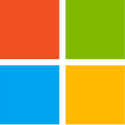
Microsoft to Standardize RGB Control within Windows 11 Settings
Soon, you'll no longer have to juggle between several bloated apps to control the RGB lighting of your various peripherals from different brands. Microsoft is set to standardize RGB and aesthetic lighting control within Windows 11. Released as a near-future update to the operating system, the new "Lighting" control seamlessly blends within the Personalization settings, within the Settings app of Windows 11. The Lighting section lists out all your hardware with controllable lighting, be it single-color or RGB; and lets you adjust their brightness, colors, and lighting presets. You can also coordinate their color and lighting patterns to match Windows and its other apps (for example, as ambient lighting). The standardized RGB control should significantly reduce the memory usage compared to having various brand apps running in the background; as well as CPU utilization. Currently, the new Lighting settings can be found in the Windows Insider build 25295.
Source:
Albacore (Twitter)


118 Comments on Microsoft to Standardize RGB Control within Windows 11 Settings
To many companies have gone stupid into rgb nonsense so tough to find stuff without the crap.
Mind you, it makes for a great power-on indicator. :p I could probably unplug the LEDs, but I don't hate it that much.
That's the good thing about water blocks no rgb on mine plus no fans to deal with either :cool:
Newer gpu's wow 4-5 slot monsters I'd need a new case so that isn't going to happen anytime soon.
But yeah I get the same thing on my trident-z royal memory.
Have you tried to buy modern hardware without RGB? You really do limit your selection to a shrinking minority of products.
I struggle to find decent-quality motherboards, RAM, mice, and graphics cards without RGB. Non-RGB fans are a dying breed and we're at the point now where CPU coolers without RGB probably can't cool current-gen CPUs because nearly all of the models updated for LGA1700 or AM5 are RGB-only.
I have an Alphacool custom loop, and even given that Alphacool are function-over-form, I still had to spend EXTRA to get a CPU block that didn't have stupid f*cking lights in it. Economies of scale or whatever, the actual retail price of RGBLED models was lower in my region than the non-RGB variants, MSRP be damned.
What do you do, buy a black keyboard and black out all the letters too?
I was one of those people who wouldn't want to update to 11 as long as 10 is supported...but I gave it a go and now I won't switch back.
Most concerning for me was AMD CPU performance problems, but that's long gone now.
My apps run as fast or even faster on 11.
To my surprise, I like the new OS.
Hmmm... Who woulda thunk? :D
I hear corsair just released new versions of their AF (air flow) fans that dont have RGB. So there ya go. Turn off the RGB within the BIOS if it supports it for the motherboard. Unplug the RGB light header from your GPU.
Otherwise just download OpenRGB or something and turn all the RGB off. It really isnt that hard. People complain about bloatware these days with software and they have 2TB boot drives, 32-64GB of ram (or more!) relatively high end CPU's with at least 8 cores. But lets complain about a software program that uses less than 100MB of system memory.
OpenRGB rules. It uses less than 15 mb of RAM and you can close it after you select your profile too.
I never used logitech, msi rgb anything
OpenRGB is absolutely better than two separate pieces of vendor-bloat to control those things but that's the whole point of this news article; Zero third-party software sitting in your system is an inmprovement over one.
If you like OpenRGB then fine, move along - this thread isn't relevant to you.
If you take the time to plan, create, and set your different lighting profiles you can use it to seriously take your case aesthetics to the next level. I love RGB, it's awesome. It looks cool as hell and if you do it right earns you some serious cred. The key really is just taking the time to do it right.
RGB isn't worth it if you're not going to set it up properly, just like any other custom part. If someone's not willing to put in the effort to use it correctly they're better off not buying it at all.
Kids/ grownup kids :laugh:
or if you're like trashzone here who thinks that people who buy RGB devices are childish.
One thing's for certain though - if I didn't have RGB keyboard, I wouldn't be able to find it in the dark let alone type on it.
Regarding my RAM, MBO, GPU and mouse, they happen to be very good hardware which happen to have RGB
and they all happen to be supported in OpenRGB.
So I can switch it off when I like it or turn it devilish like I do more often haha
But I will be glad to use this feature in Win11 and remove OpenRGB, no matter how good it is.Wow
you're so cool you don't need a fridge
you can just put all your shit in yourself
throw it up
and swallow it nice and...cool
To wit, shoutout to Corsair and their capellix line. Expensive, sure, but at least it doesn’t compromise on fan hub to blade diameter ratio for aesthetics, like so many manufacturers do
This differs for every single person. A lot of people don't want/need RGB functionality and that's perfectly fine. But people who dog on RGB with the the argument that it's "stupid" or "unnecessary" just come off as salty.
My pc is always on, has been years now folding and bad things have happened, causing pc overheats and shutdowns.
I don't always sit at check my pc but I can at a glance know if it's thermal throttling or way above temp.
All set any static colour. You want. Including black.
If a part is at max it glows red.
Thermally overloaded it glows white.
One glance I know it's right.
Like analogue dials verses digital readouts.
Ease wins.
Damn pone
- I'm salty that rainbow-vomit is the default and needs third-party software to disable. RGB should be opt-in, not opt-out and since it's software controlled, why does it default to on without the software?
- I'm salty that RGBLED dominates the market and comes with a price premium that you have to pay, even if you don't want RGBLED.
- I'm salty that most RGBLED fans are inferior because the lighting wastes space around the frame, hub, or both.
- I'm salty that RGBLED is a spaghetti nightmare of cables, splitters, and hubs - locking you into a proprietary ecosystem of one vendor if you want to tie a lot of RGB together with less mess.
- I'm salty that there's no standard connector for RGB and that the most commonly-used one is a shitty, non-locking connector that falls off the header with ease AND allows you to plug 5V things into a 12V header which will probably fry the RGBLEDs on your fans/block/res/pump/whatever.
- I'm salty that the best solution for controlling RGBLED is a third-party utility that is required to always run because not all RGB devices have memory to save your preferences.
- I'm salty that people keep saying "oh just turn it off" when there's no "off" button and it's not as straightforward as that.
- I'm salty that people keep saying "stop buying RGB" when many manufacturers now exclusively make RGB products.
Hopefully microsoft adopting RGB control will finally bring some standards and conformity to the messed-up, tangled, incompatible, and poorly-managed hellscape that is PC RGBLED.I have nothing against tasteful RGB. I have an RGB keyboard, mouse, motherboard, RAM, and graphics card. I have most of it turned off, apart from the keyboard and mouse which are set to a dim white. OpenRGB was a big help but it wasn't a perfect solution as it doesn't fully understand my GPU's lighting giving me very little control over it compared to MSI's own (horrible) bloatware. I'm happier to have no RGB in my case, than to get the RGB effect I want at the cost of using MSI's horrible, bloated, Mystic Light suite.
Only value in rgb is the companies selling the devises
Otherwise it is just bling to impress other kids.
Only one person uses rgb to show temperature and activity/ stress level I'd say this is not a kid game :cool: