Sunday, February 12th 2023
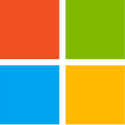
Microsoft to Standardize RGB Control within Windows 11 Settings
Soon, you'll no longer have to juggle between several bloated apps to control the RGB lighting of your various peripherals from different brands. Microsoft is set to standardize RGB and aesthetic lighting control within Windows 11. Released as a near-future update to the operating system, the new "Lighting" control seamlessly blends within the Personalization settings, within the Settings app of Windows 11. The Lighting section lists out all your hardware with controllable lighting, be it single-color or RGB; and lets you adjust their brightness, colors, and lighting presets. You can also coordinate their color and lighting patterns to match Windows and its other apps (for example, as ambient lighting). The standardized RGB control should significantly reduce the memory usage compared to having various brand apps running in the background; as well as CPU utilization. Currently, the new Lighting settings can be found in the Windows Insider build 25295.
Source:
Albacore (Twitter)


118 Comments on Microsoft to Standardize RGB Control within Windows 11 Settings
B450 Tomahawk was the best MBO in class
Tridentz Neo one of the fastest kits out there at the time latency wise
Gaming X had such good thermals and noise levels I had to buy it
Just so happens I like Logitech peripherals
and all those devices are supported in OpenRGB so I took advantage
I never needed my PC to change colors as the temps are changing
It's enough to run the most stressful of stress tests once in a while to see to stability and thermals
I suppose it is weird in a way but so be it, ,, we Rollin.
More components should have either this or have the ability to "set and forget". My Corsair lighting hub has this and it's really nice. Install iCue, tweak the RGB until you have it the way you want, save the profile to the controller hub, uninstall software and enjoy. Controller just loads the profile you saved to the flash chip automatically upon boot up, and even lets you save a "everything off" profile too. Removes the need to have something running in the background cause it's all handled internally by the hub.
I just built a new rig. 2 parts have RGB with no physical means with which to turn them off. The memory and 3 fans. Yes, RGB freedom is out there, it can be done if you choose wisely. And you don't have to cut corners!
GPU- has a physical ON/OFF switch integrated in the heatsink. Which controls the single, (yes single) RGB fan and nameplate.
GPU block- no rgb unless I connect the strip AND it comes with a remote.
CPU block- no RGB.
Reservoir- no rgb unless I connect the strip AND it comes with a remote.
MB- no RGB. GASP
Ram- RGB.
Case fans- 3 are RGB.
The 7 others are noctua ippc 2000s with RGB frames. Case has RGB strips framing the window. All set to a relaxing blue. Nothing to it, set it and forget it. I've only had to reset the memory once.
Live and let live. Or bitch and moan about something you can change quite easily during your next upgrade ;)
isn't all that bad after you get rid of all the bloatware,
unnecessary features,
telemetry
and when you set up a good firewall on top of that. :)
I mean, it's just like 10,
just looks kind of different. haha
It's easier for me to work in Win11 than ever before in Win10.
Win10 didn't even snap windows how I wanted it to.
Look, I was one of those who were saying they'll not use 11 until at least 10 is supported,
even went that far by saying not to use it even after it ends.
I have multiple systems, multiple OSs.
But 11 was great once I've given it a chance, optimized it how I want to.
But I must say, either of Linux Mint distros works better for me.
That's my favorite OS in the end.
"NEVER be an early adopter!"
The longer you stick with the previous version of Windows, the better the next one will be because it will have had time for MS to fix all of their screwups with it. I stuck with W7 long enough that I never had to actually use W8. Microsoft fixed that screwup by releasing W10. :laugh:
I have an AMD CPU, everything's fine and there are no memory leaks.
I found in fact that 11 manages memory better than 10.
I've been using 11 for some time now and really it's great.
I've been running old apps on it, no problem, new apps, no problem.
I mean I am playing No one lives forever on it and that game is more than 20 years old.
I remember Win10 had problems too. I was one of the cry babies who weren't supposed to switch to 11.
But I did and I'm glad I did.
The only OSs from Microsoft I skipped were Vista, 8 and 8.1
I get the feeling some of these early bugs were actually BIOS related, and not windows 11 at all
Just like how intel had issues with the 40 series nvidia cards not working without a BIOS udpate first
That cache latency issue is what i was referring to - i've noticed AIDA64 just gives erratic results if you have core isolation enabled in 11 or 10 (requires SVM enabled in BIOS) while other programs and games seem unaffected, but reviewers changing CPU's without loading defaults were also having issues and went to the effort of reinstalling windows and having issues even after doing so, when loading defaults in the BIOS could have been the problem all along