Sunday, February 12th 2023
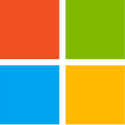
Microsoft to Standardize RGB Control within Windows 11 Settings
Soon, you'll no longer have to juggle between several bloated apps to control the RGB lighting of your various peripherals from different brands. Microsoft is set to standardize RGB and aesthetic lighting control within Windows 11. Released as a near-future update to the operating system, the new "Lighting" control seamlessly blends within the Personalization settings, within the Settings app of Windows 11. The Lighting section lists out all your hardware with controllable lighting, be it single-color or RGB; and lets you adjust their brightness, colors, and lighting presets. You can also coordinate their color and lighting patterns to match Windows and its other apps (for example, as ambient lighting). The standardized RGB control should significantly reduce the memory usage compared to having various brand apps running in the background; as well as CPU utilization. Currently, the new Lighting settings can be found in the Windows Insider build 25295.
Source:
Albacore (Twitter)


118 Comments on Microsoft to Standardize RGB Control within Windows 11 Settings
Save to Device still doesn't persist after reboot, and even though OpenRGB service starts automatically at boot it doesn't set the indicated profile, I have to manually open it up. Feels no different than older buggy versions that would forget to set one of them.
Might help before extracting all to right click and go to properties and use the unblock box and save.
I set it to off on a admin account and use mostly a standard account and it works fine.
I update on the admin account and it still works fine.
I salute your efforts MS now if you could also have Excel open identical data sets the same way each time, and for document editing to not suck ass in a "WWHHYyyyyu, I didn't need that or ask for it" kinda way then great.
I got harmony from icue and aura but roccat KB and mouse be like nah ima do what I want fool.
I am sure like most that it wont be great when MS releases it, but it will be nice if they keep at it and improve support over time. It will be nice to link the settings to my account and just have it do it, instead of playing with like 9 pieces of trash software.
The less extra software the better.I disable fast startup on my Windows installations (don't like hibernate and fake shutdown), so I'm guessing Save to Device just doesn't work at all from a true cold boot. Restart doesn't actually power cycle.
I'm stuck staring at the right side of my S3 for now so I'm back to G.skill software. If I was on the other side I wouldn't even run any software, just let it rainbow all day. At least it's gotten slimmer and never misses a beat on boot, I guess.
Yep rgb off in bios should disable the crap on pci-e and dimm slots at the least.
Lol relevant fun fact...when I first started looking at Newegg again in December after my buddy gave me his CH7 for $50 I was like "Huh what is with this rainbow theme on everything"...no fool those are lights. And then I proceed to buy some relatively crappy Trident Z but its cool Ive since acquired 96GB of B-Die and some DJR too (having a blast man)
Actually, that would make a nice case.
I'll never understand why people decide to hate on something without any knowledge on the subject at all.
My keyboard looks like this: It's not a case of "off" or "rainbow"
I use software to disable the lighting in my PC and set the keyboard to look like that, unless i'm showing it off and taking photos of the build
Hate on something? This fantasia of a computer light show:
In some countries, I'm sure that is illegal.
One for sure it aint tempting me to buy it or even upgrade for free.
But lets bitch about how RGB is so bad.
The urge.
I do love lighting for eyes though! Makes a world of a difference.
Unless you install the software yes the rgb device stays on rainbow puke
But either way I'm sure ms will screw it up even worse
OpenRGB is pretty light weight already so I don't see the point of finding another setting in 11 that will likely reset after every large update :laugh:
Keyboards wise people will still need the software to do other things to the keyboard functions besides rgb crap.
Hell I got rid of a G910 because of the nasty rgb puke default and bought more G710+ that are just white light
My mouse to needs the software anyway to control it's 12 side buttons so I'm sure ms will screw that all up.
ps: just kidding, have at it lol
I just want a way to turn stupid RGBLED off without installing five different pieces of shit software.