Sunday, February 12th 2023
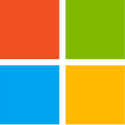
Microsoft to Standardize RGB Control within Windows 11 Settings
Soon, you'll no longer have to juggle between several bloated apps to control the RGB lighting of your various peripherals from different brands. Microsoft is set to standardize RGB and aesthetic lighting control within Windows 11. Released as a near-future update to the operating system, the new "Lighting" control seamlessly blends within the Personalization settings, within the Settings app of Windows 11. The Lighting section lists out all your hardware with controllable lighting, be it single-color or RGB; and lets you adjust their brightness, colors, and lighting presets. You can also coordinate their color and lighting patterns to match Windows and its other apps (for example, as ambient lighting). The standardized RGB control should significantly reduce the memory usage compared to having various brand apps running in the background; as well as CPU utilization. Currently, the new Lighting settings can be found in the Windows Insider build 25295.
Source:
Albacore (Twitter)


118 Comments on Microsoft to Standardize RGB Control within Windows 11 Settings
Insider and first release builds of 11 were not so great. By the time windowed VRR and tabbed Explorer arrived there was already no way in hell I would take any of my current hardware back to Win 10.
If Windows is able to properly interact with G.skill RGB, that would just be the icing on the cake; currently nothing except G.skill's own utility can reliably control their sticks.
That being said, if this works from MS, it'd open up more options as I won't buy anything that requires something running all the time to control.
you're mad to expect this to be like, more than a tenth as functional as openrgb will ever be.
Ironically among 3rd party software Armoury Crate had the best luck with G.skill, but obviously not a viable option because it's Armoury CrateIf you have to use in-OS software you may as well just use FanControl. Or why not just set it in BIOS, Qfan is one of the better parts of the Asus BIOS. No PC should have to suffer the indignity of Armoury CrateDoes that really count? If we're relying on third party software then you can justify just about anything because you can find just about anything out there. I appreciate that those exist, but none of those options look anywhere close to seamless in the Explorer UI.
Not saying it will be perfect, but it will be something for sure :D
Heh, looks like y'all hopped on the bandwagon at just the right time. v0.8 seems to be now capable of turning off the LEDs then writing them to G.skill DIMMs so they never turn LEDs on again. Never had this option before in older builds. No one-and-done for color control, though, only LEDs Off.Nope. Just like I remember, everything reverts after a cold boot. At which point there's no practical difference to just running G.skill control on boot and closing it manually.
There's still room for MS to make a difference here.
OpenRGB has the option to set profile on load and on exit with a very tiny RAM footprint, so you can make it start with windows, load your profile (Even if its disabling all lights) and exit
I have a KB only profile that stealths the rest of the PC, great when it's downloading overnight or 40c and i'll take every watt of reduction
OpenRGB/comments/tkw296/_/i1zsj1w
G.skill removed the permanent settings from its app due to fears of conflicts with other RGB softwares (which have nuked Trident sticks in the past), not because they can't do it.
Problem is that Save to Device doesn't seem to work as OpenRGB creator has described it, only for soft reboots.
This is where openRGB trips people up trying to work with the various hardware vendors out there, because some require static to remain on (my corsair fan controller reverts to rainbow if theres no signal), others require direct (corsair RAM) and then devices that do not have options for static lighting require you to choose an animated preset that's built into them from the factory to 'remember' a setting
OpenRGB doesn't include the effects plugin by default, when that was posted - but 0.8 included a lot more of these things out of the box
No effects tab/plugin, but all the hardware options for my strimers (etc) show up now as default options and these remain 'saved' until the strimers lose power (just like they behave on the stock software)
Hardware with memory support may require a specific mode or effect, or the effects plugin to get that working - that's on Gskill for making dodgy software. That shite killed two of my corsair non-RGB RAM sticks, they have no SPD values at all now and only work when paired with other RAM.