Friday, April 5th 2019
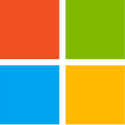
Microsoft Reconsiders: No More Forced Updates in Windows 10
One of the big no-nos for some users looking to upgrade do Windows 10 was the fact that Microsoft enforced constant, 6-month update cycles independent of whether users wanted them or not. This move was done to streamline the update process and keep all users at parity when it comes to important security and feature updates that Microsoft considered relevant. However, it seems Microsoft is now abandoning this practice, which means that users that like to know exactly what is being changed in their systems - and at a time of their convenience - now have one less reason to not upgrade.
Not only will Windows no longer push updates inadvertently, now home users will also have the ability to not only pause updates, but also remove them. There's a caveat, though - you won't be able to postpone feature updates forever. As it stands, Microsoft has an 18 month "end of life" period for major Windows 10 versions, which means that after your 18 months of postponing updates are up (and all of the kinks have been ironed out), you PC will still update to the latest version. There are some other details, which I will transcribe from the Microsoft blog post for your perusal.
Sources:
Microsoft Blog, Reddit
Not only will Windows no longer push updates inadvertently, now home users will also have the ability to not only pause updates, but also remove them. There's a caveat, though - you won't be able to postpone feature updates forever. As it stands, Microsoft has an 18 month "end of life" period for major Windows 10 versions, which means that after your 18 months of postponing updates are up (and all of the kinks have been ironed out), you PC will still update to the latest version. There are some other details, which I will transcribe from the Microsoft blog post for your perusal.
Download and install now option provides users a separate control to initiate the installation of a feature update on eligible devices with no known key blocking compatibility issues. Users can still "Check for updates" to get monthly quality and security updates. Windows will automatically initiate a new feature update if the version of Windows 10 is nearing end of support. We may notify you when a feature update is available and ready for your machine. All Windows 10 devices with a supported version will continue to automatically receive the monthly updates. This new "download and install" option will also be available for our most popular versions of Windows 10, versions 1803 and 1809, by late May.
Additional improvements to put users more in control of updates that are being introduced with the May 2019 Update include:
- Extended ability to pause updates for both feature and monthly updates. This extension ability is for all editions of Windows 10, including Home. Based on user feedback we know that any update can come at an inconvenient time, such as when a PC is needed for a big presentation. So, we're making it possible for all users to pause both feature and monthly updates for up to 35 days (seven days at a time, up to five times). Once the 35-day pause period is reached, users will need to update their device before pausing again.
- Intelligent active hours to avoid disruptive update restarts. The active hours feature, introduced in the Windows 10 Anniversary Update, relies on a manually configured time range to avoid automatically installing updates and rebooting. Many users leave the active hours setting at its 8 a.m. - 5 p.m. default. To further enhance active hours, users will now have the option to let Windows Update intelligently adjust active hours based on their device-specific usage patterns.
- Improved update orchestration to improve system responsiveness. This feature will improve system performance by intelligently coordinating Windows updates and Microsoft Store updates, so they occur when users are away from their devices to minimize disruptions.

149 Comments on Microsoft Reconsiders: No More Forced Updates in Windows 10
Fact is it just lacks usability which most users want. I haven't used Linux in a while but I remember the pain it given me to complete even simplest task or install system device drivers.
edit:
This is NOT meant as shitting on Linux, just my take on it as a lifelong Windows user who tried and failed horribly.
Take your off topic debating to PMs.
Thank You.
My first win10 install lasted from July '15 till zen 2...not bad. There's no way in hell that would've happened with updates.
I also disable on all PCs I build. No one calls me back with issues or bricks.
After doing that a day or 2 later it still updated.
They don't want to do it your way and just update when you get around to it.
Delay security updates by 1 day, and feature updates by a month on Windows 10 and you will have almost 0 problems. If I can keep an Enterprise running on these rules (admittedly with some canary automated testing as well), you can deal with the occasional bug this way as well.