Wednesday, July 31st 2019

G.SKILL Releases Optimized DDR4-3800 CL14 Memory Kit for AMD Ryzen 3000 & X570 Platform
G.SKILL International Enterprise Co., Ltd., the world's leading manufacturer of extreme performance memory and gaming peripherals, is releasing a highly optimized, extremely low latency Trident Z Neo series DDR4-3800MHz CL14 RGB memory kit in 16 GB (8 GB x2) and 32 GB (8 GB x4) capacities for the AMD Ryzen 3000 series CPU and X570 chipset platform. Built with the powerful Samsung B-die component, this is the perfect DDR4 memory kit for those looking to push the limits of memory bandwidth on your new AMD Ryzen 3000 platform.
At this point, it's well-known that memory performance with the new AMD Ryzen 3000 processor series is best when Infinity Fabric being tied to the memory clock at a 1:1 ratio. The G.SKILL R&D team is dedicated to push the performance boundaries even further and developed a high-frequency, low-latency memory kit at DDR4-3800 CL14-16-16-36 in capacity configurations of 8GBx2 and 8GBx4, reaching a superb memory bandwidth performance under the optimal 1:1 ratio.As seen in the screenshot above, this Trident Z Neo memory kit is running at DDR4-3800 CL14-16-16-36 in 8GBx2 capacity with the AMD Ryzen 9 3900X processor and the MSI MEG X570 GODLIKE motherboard, reaching a tested memory bandwidth of 58 GB/s, 56 GB/s, and 58 GB/s for read, write, and copy, respectively.
Complete Stability & Reliability
Like any G.SKILL memory kit, the specifications must remain fully stable under a memory stress test, as shown in the screenshots below, showing the 32 GB (8 GB x4) memory kit operating on an ASUS ROG CROSSHAIR VIII Formula motherboard with the AMD Ryzen 5 3600X processor and the 16 GB (8 GB x2) memory kit running on the MSI MEG X570 GODLIKE motherboard with the AMD Ryzen 9 3900X processor.
At this point, it's well-known that memory performance with the new AMD Ryzen 3000 processor series is best when Infinity Fabric being tied to the memory clock at a 1:1 ratio. The G.SKILL R&D team is dedicated to push the performance boundaries even further and developed a high-frequency, low-latency memory kit at DDR4-3800 CL14-16-16-36 in capacity configurations of 8GBx2 and 8GBx4, reaching a superb memory bandwidth performance under the optimal 1:1 ratio.As seen in the screenshot above, this Trident Z Neo memory kit is running at DDR4-3800 CL14-16-16-36 in 8GBx2 capacity with the AMD Ryzen 9 3900X processor and the MSI MEG X570 GODLIKE motherboard, reaching a tested memory bandwidth of 58 GB/s, 56 GB/s, and 58 GB/s for read, write, and copy, respectively.
Complete Stability & Reliability
Like any G.SKILL memory kit, the specifications must remain fully stable under a memory stress test, as shown in the screenshots below, showing the 32 GB (8 GB x4) memory kit operating on an ASUS ROG CROSSHAIR VIII Formula motherboard with the AMD Ryzen 5 3600X processor and the 16 GB (8 GB x2) memory kit running on the MSI MEG X570 GODLIKE motherboard with the AMD Ryzen 9 3900X processor.


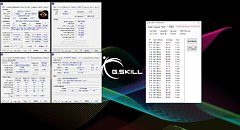
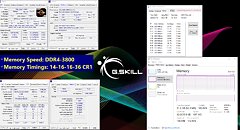
53 Comments on G.SKILL Releases Optimized DDR4-3800 CL14 Memory Kit for AMD Ryzen 3000 & X570 Platform
Ive ramped up my memory up to 1.475v to only get 2 cas latencys lower. I thought that it wasnt worth it looking at the performance numbers. Dialled it back at 1.385v and called it a day.
Sure price to performance is not great. As these ram will be in the higher price range. But as rare i upgrade hardware, i am willing to pay a bit more to cramp every thing out of the hardware. When i upgrade, no compromises.
yet we can see 1900mhz fclock on 3700X in Bearded Hardwares last OC stream
I've heard some go lower to make sure more memory kits can be approved/QVL as they were having some stability issues at 3733 1:1.
That said, I wonder if it has anything to do with the fact I have all four DIMMs populated with 32GB.... along those lines, the Asus TUF X570 Gaming-Plus Wi-Fi ran all the sticks at 1:1 3600.........
... seems a bit scary still on the memory compatibility side for mobos. Another guy and I have the same exact kit, but it didn't work on 2/3 boards when manually setting some clocks.. his did on different boards. Sometimes XMP/DOCP doesn't want to work. It isn't like 1st gen... but there does seem to be quirks with the memory.
Zen+ was a bit better.
for the first 6 months Yes, 3200 on anything but B-die was hard.
now CJR, AFR, E die, B-die definitely work, even (4x16)64gb of it should be good for 3000 mhz just xmp boot so it have changed a lot, I ran 64gb 3200 CJR in my ryzen 1700 and it's now running 3000 mhz AFR.
Do you have a Zen2/Ryzen 3000 processor?
The NB Frequency 1596.8Mhz
Are you going to attach CPUz screenshots???????????? Don't make us suck info out to help! :)
...figured it may be a one(ish) and done, but, not with this guy. ;)
started a new thread : www.techpowerup.com/forums/threads/ram-ratio-1-1.257897/
Thanks