Friday, September 25th 2020
RTX 3080 Crash to Desktop Problems Likely Connected to AIB-Designed Capacitor Choice
Igor's Lab has posted an interesting investigative article where he advances a possible reason for the recent crash to desktop problems for RTX 3080 owners. For one, Igor mentions how the launch timings were much tighter than usual, with NVIDIA AIB partners having much less time than would be adequate to prepare and thoroughly test their designs. One of the reasons this apparently happened was that NVIDIA released the compatible driver stack much later than usual for AIB partners; this meant that their actual testing and QA for produced RTX 3080 graphics cards was mostly limited to power on and voltage stability testing, other than actual gaming/graphics workload testing, which might have allowed for some less-than-stellar chip samples to be employed on some of the companies' OC products (which, with higher operating frequencies and consequent broadband frequency mixtures, hit the apparent 2 GHz frequency wall that produces the crash to desktop).
Another reason for this, according to Igor, is the actual "reference board" PG132 design, which is used as a reference, "Base Design" for partners to architecture their custom cards around. The thing here is that apparently NVIDIA's BOM left open choices in terms of power cleanup and regulation in the mounted capacitors. The Base Design features six mandatory capacitors for filtering high frequencies on the voltage rails (NVVDD and MSVDD). There are a number of choices for capacitors to be installed here, with varying levels of capability. POSCAPs (Conductive Polymer Tantalum Solid Capacitors) are generally worse than SP-CAPs (Conductive Polymer-Aluminium-Electrolytic-Capacitors) which are superseded in quality by MLCCs (Multilayer Ceramic Chip Capacitor, which have to be deployed in groups). Below is the circuitry arrangement employed below the BGA array where NVIDIA's GA-102 chip is seated, which corresponds to the central area on the back of the PCB.In the images below, you can see how NVIDIA and it's AIBs designed this regulator circuitry (NVIDIA Founders' Edition, MSI Gaming X, ZOTAC Trinity, and ASUS TUF Gaming OC in order, from our reviews' high resolution teardowns). NVIDIA in their Founders' Edition designs uses a hybrid capacitor deployment, with four SP-CAPs and two MLCC groups of 10 individual capacitors each in the center. MSI uses a single MLCC group in the central arrangement, with five SP-CAPs guaranteeing the rest of the cleanup duties. ZOTAC went the cheapest way (which may be one of the reasons their cards are also among the cheapest), with a six POSCAP design (which are worse than MLCCs, remember). ASUS, however, designed their TUF with six MLCC arrangements - there were no savings done in this power circuitry area.It's likely that the crash to desktop problems are related to both these issues - and this would also justify why some cards cease crashing when underclocked by 50-100 MHz, since at lower frequencies (and this will generally lead boost frequencies to stay below the 2 GHz mark) there is lesser broadband frequency mixture happening, which means POSCAP solutions can do their job - even if just barely.
Source:
Igor's Lab
Another reason for this, according to Igor, is the actual "reference board" PG132 design, which is used as a reference, "Base Design" for partners to architecture their custom cards around. The thing here is that apparently NVIDIA's BOM left open choices in terms of power cleanup and regulation in the mounted capacitors. The Base Design features six mandatory capacitors for filtering high frequencies on the voltage rails (NVVDD and MSVDD). There are a number of choices for capacitors to be installed here, with varying levels of capability. POSCAPs (Conductive Polymer Tantalum Solid Capacitors) are generally worse than SP-CAPs (Conductive Polymer-Aluminium-Electrolytic-Capacitors) which are superseded in quality by MLCCs (Multilayer Ceramic Chip Capacitor, which have to be deployed in groups). Below is the circuitry arrangement employed below the BGA array where NVIDIA's GA-102 chip is seated, which corresponds to the central area on the back of the PCB.In the images below, you can see how NVIDIA and it's AIBs designed this regulator circuitry (NVIDIA Founders' Edition, MSI Gaming X, ZOTAC Trinity, and ASUS TUF Gaming OC in order, from our reviews' high resolution teardowns). NVIDIA in their Founders' Edition designs uses a hybrid capacitor deployment, with four SP-CAPs and two MLCC groups of 10 individual capacitors each in the center. MSI uses a single MLCC group in the central arrangement, with five SP-CAPs guaranteeing the rest of the cleanup duties. ZOTAC went the cheapest way (which may be one of the reasons their cards are also among the cheapest), with a six POSCAP design (which are worse than MLCCs, remember). ASUS, however, designed their TUF with six MLCC arrangements - there were no savings done in this power circuitry area.It's likely that the crash to desktop problems are related to both these issues - and this would also justify why some cards cease crashing when underclocked by 50-100 MHz, since at lower frequencies (and this will generally lead boost frequencies to stay below the 2 GHz mark) there is lesser broadband frequency mixture happening, which means POSCAP solutions can do their job - even if just barely.




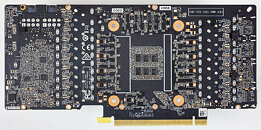

297 Comments on RTX 3080 Crash to Desktop Problems Likely Connected to AIB-Designed Capacitor Choice
fuck them anyway.
"The crashing with the RTX 3080 cards doesn’t appear to be down to the caps used, which is why we haven’t made a video yet, we don’t know the issue. What we do know is the FE and TUF Gaming models crash just as much as other models and they use MLCC’s."
Not over yet (although the lack of MLCC's probably doesn't help).
forums.evga.com/Message-about-EVGA-GeForce-RTX-3080-POSCAPs-m3095238.aspx
Sauce: forums.evga.com/Message-about-EVGA-GeForce-RTX-3080-POSCAPs-m3095238.aspx
Maybe, maybe not.
* Here's a $0.30 POSCAP: 6.3V 150uF 3528 sizing
* Here's a POSCAP that's $1.64: 6.3V 150uF 2917 sizing
* Here's a $1.53 MLCC 6.3V 150uF 1210 size.
* Here's a $0.27 6.3V 150uF 1206 size MLCC.
Yeah, all are 150uF and 6.3V rated. I did that on purpose, because there's many, many, many other specifications on capacitors than just voltage, capacitance, chemistry, and size. (150uF is huge for the sizes we're talking about. I probably should have picked a smaller size... too late, I'm not looking all this stuff up again)
EDIT: Ah crap, I forgot to normalize for Metric-Size vs American-size. Whatever.
There are expensive MLCCs, there are cheap MLCCs, there are expensive POSCAPs, there are cheap POSCAPs. There are big MLCCs, there are small MLCCs, there are big POSCAPs, there are small POSCAPs, there are low ESR and then lower ESR caps, there are ESL-optimized caps, there are frequency optimized caps. There are multi-terminal caps, there are 2-terminal caps. There are sideways caps. There are stacked caps.
There are 755,004 MLCCs available for purchase from Digikey. There are 13,507 Tantalum-Polymer Capacitors for purchase from Digikey. There are KEMET POSCAPs, there are Panasonic POSCAPs, there are Samsung POSCAPs, there are Vishaay POSCAPs. There are AVX MLCCs, there are KEMET MLCCs, there are Murata MLCCs.
But Vishaay is more known for their resistors not really their caps. Murata is known for their MLCCs. KEMET is known for... I forget. There's a reputation for each of these companies to keep track of too.
--------
I should note: high-speed digital circuits with high-power and high-frequencies with multilayer PCB boards was a subject I ran away screaming from in college. That's literally one of the hardest subjects I've ever seen in my life. Yes, choosing the wrong capacitor can cause issues, but other mistakes include having your PCB-traces the wrong length (too long, or too short), or come at various angles, or otherwise messing up your transmission line characteristics.
Do you see that? You literally just made a capacitor here because any copper running with some insulator in between them makes capacitance. Did your PCB trace make a turn? Congratulations, you now have parasitic inductance, and the signal may reflect off of the copper corner. Will that mess up your design? Maybe.
edit: This is the Tuf Gaming non OC version.
You got a AIB here that skimps out on parts that nvidia initially recommends. If the card is sold at the same price as the rest then their intention is just to make more profit over each sold card.
There is a consequence when you rush release GPUs made on a poor process node that use up to 400W. We've never had cards in living memory that draw so much power, it's ridiculous.
You don't need to watch full video, Buildzoid starts rambling 5 minutes in.