Thursday, February 11th 2021

ASUS ROG Zephyrus Duo 15 Owners are Applying Custom GPU vBIOS with Higher TGP Presets
With NVIDIA's GeForce RTX 30-series lineup of GPUs, laptop manufacturers are offered a wide variety of GPU SKUs that internally differ simply by having different Total Graphics Power (TGP), which in turn results in different clock speeds and thus different performance. ASUS uses NVIDIA's variant of GeForce RTX 3080 mobile GPU inside the company's ROG Zephyrus Duo (GX551QS) with a TGP of 115 Watts, and Dynamic Boost technology that can ramp up the card to 130 Watts. However, this doesn't represent the maximum for RTX 3080 mobile graphics card. The maximum TGP for RTX 3080 mobile goes up to 150 Watts, which is a big improvement that lets the GPU reach higher frequencies and more performance.
Have you ever wondered what would happen if you manually applied vBIOS that allows the card to use more power? Well, Baidu forum users are reporting a successful experiment of transforming their 115 W RTX 3080 to 150 W TGP card. Using GPU vBIOS from MSI Leopard G76, which features a 150 W power limit, and applying it to the ROG's Zephyrus Duo power-limited RTX 3080 cards is giving results. Users have successfully used this vBIOS to squeeze out more performance from their laptops. As seen on the 3D Mark Time Spy rank list, the entries are now dominated solely by modified laptops. Performance improvement is, of course, present and it reaches up to a 20% increase.However, that doesn't mean you should just run and flash your laptop GPU with power-hungry vBIOS. Laptop manufacturers have chosen a specific vBIOS TGP configuration because a laptop can only sufficiently cool and supply a GPU with the power it was intended to run. Power bricks (laptop PSUs) are at risk of possible overloading and a GPU could potentially burn due to insufficient cooling and VRM configuration. This modification is voiding your warranty as well, and it could run your laptop unusable, so be careful.
Source:
VideoCardz
Have you ever wondered what would happen if you manually applied vBIOS that allows the card to use more power? Well, Baidu forum users are reporting a successful experiment of transforming their 115 W RTX 3080 to 150 W TGP card. Using GPU vBIOS from MSI Leopard G76, which features a 150 W power limit, and applying it to the ROG's Zephyrus Duo power-limited RTX 3080 cards is giving results. Users have successfully used this vBIOS to squeeze out more performance from their laptops. As seen on the 3D Mark Time Spy rank list, the entries are now dominated solely by modified laptops. Performance improvement is, of course, present and it reaches up to a 20% increase.However, that doesn't mean you should just run and flash your laptop GPU with power-hungry vBIOS. Laptop manufacturers have chosen a specific vBIOS TGP configuration because a laptop can only sufficiently cool and supply a GPU with the power it was intended to run. Power bricks (laptop PSUs) are at risk of possible overloading and a GPU could potentially burn due to insufficient cooling and VRM configuration. This modification is voiding your warranty as well, and it could run your laptop unusable, so be careful.

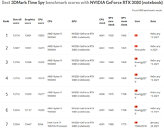
11 Comments on ASUS ROG Zephyrus Duo 15 Owners are Applying Custom GPU vBIOS with Higher TGP Presets
On the same Baidu forums, I see people with the same GA503QRs doing some 115W and 130W flashing for the RTX 3070. Tempting.
(www.3dmark.com/spy/18220746)
(www.3dmark.com/spy/18049153)
I suppose the other disadvantage is that it'll impact CPU temps though there is no information about CPU temps in that 3DMark score.
AIB's have lost their creative juices here. Gee, lets piss off ASUS and use a BIOS from MSI.... :rolleyes:and lots new "I bricked my BIOS, how do I fix it?"