Sunday, January 13th 2019

HTC Vive Pro Eye: Hands On with Hardware and Software
The Vive Cosmos was not the only major announcement coming out of HTC's Vive business unit at CES this year. While that has massive mainstream appeal, the company was quick to let us know that it was still to early to comment further than what has already been covered in the aforelinked news post. Instead, they invited us to their suite to take a closer look at the Vive Pro Eye- one of the few things that really stood out for us at the trade show.
The Vive Pro Eye is, as the name would suggest, a new SKU with integrated eye tracking in the Vive Pro HMD. Working together with Tobii, the Vive Pro Eye allows for a more natural control mechanism within VR via eye controls, which in turn means a revamped menu navigation system is possible. This allows for increased accessibility to end users with disability, more optimization on VR performance, and detailed analysis of VR experiences for both the client and the businesses alike. Read past the break for a breakdown of our experience with the Vive Pro Eye, and the various demos on hand to showcase the feature.Setting up the Vive Pro Eye is identical to the Vive Pro itself, except with an additional calibration for your eyes of course. This process is best done for every experience using eye tracking, and takes no more than a minute. You will see two small blue dots that go from hollow to solid as they get moved inside set circles to effectively map out your eyes, and then you have to follow a single moving blue dot on the screen with your eyes as it maps out the boundaries of operation. There is a a wheel knob on the rear right of the headset that allows for moving the two dots in the first step, and this became second nature once I got to the third demo of the session itself.
VIVE Sync
Developed by 2 Bears Studio, HTC Vive's internal development team, VIVE Sync is an enterprise-level collaboration tool that was piloted very recently and is made all the better with the Vive Pro Eye. If you are anything like me, having multiple weekly meetings can be a chore- especially when online audio meetings are rejected because they miss the "personal touch". VIVE Sync combined with eye tracking allows for a VR user space that supports sharing and discussing images, text documents, presentations, spreadsheets, and even complex 3D models that can be zoomed in to allow people to walk around them for closer examination and note taking. Eye tracking allows for natural communication despite the cartoon avatars, a simpler navigation scheme which drastically cuts down the barrier to entry for the average end user, and also allows admins to monitor who is paying attention and where (which may or may not be to your liking).Ovation
Ovation intrigued me the most, since I am used to giving presentations for work often and some people need to practice more than others. Practicing in front of a mirror is a great first step, but imagine being immersed in a VR environment allowing you to not only do so in front of an audience but also have detailed analysis later on. Ovation modeled several people and rooms to get a more realistic audience and speech environment, and the tool supports just about everything one would use in a real presentation (clickers, laser pointers, teleprompters, and so on).You can record your speech, transcribe it if you need it as notes to better replicate the actual speech environment, and then go give the speech in VR. The program then records the entire room, including audience response, which allows for detailed analysis including where your eye gaze was (a green beam line) relative to the headset stance (red line), whether you were paying attention to the audience or not, whether you were fumbling your speech and adding in filler words, and finally generates a report with grades and feedback. Ovation, combined with the Vive Pro Eye, can be a very powerful tool that goes far beyond just the gaming side of VR today since you can essentially watch yourself (an avatar, at least) giving the speech and seeing for yourself how good of a job you did before even getting into the quantified metrics in the report.ZeroLight Test Drive
This demo is arguably most relevant to PC gaming, having brought about via a collaboration involving ZeroLight, HTC Vive, BMW, and NVIDIA. After what seems like years of promising foveated rendering, this demo not only showed it off exceptionally but also had eye tracking support as well. The engine effectively knows where the user's eyes are looking, and can prioritize having that specific section of the screen in a significantly higher graphics quality relative to the rest. This allows for more efficient use of PC and VR hardware, be it allowing more taxing games to be played in VR without sacrificing frame rates, or simply allowing developers to control what sections of the screen to be in focus or not and check whether the player is following along or not. This specific demo uses NVIDIA RTX-class GPUs (presumably an RTX 2070 or higher, given timing of things) for variable rate shading (VRS) and enabling super sampling in the region of interest. It also provided analytics on whether the test driver checked out real-life brand logos and ads placed into the environment in a form of digital marketing gone extreme.Lockheed Martin Prepar3D
Prepar3D has been around for a while, finding use as a powerful simulation and training software for aircrafts in general. The Vive team told me that it took all of two weeks to get eye tracking added to make use of the Vive Pro Eye, and the experience here is effectively similar as with Ovation in that it tracks where the trainee's eyes are focused on. The demo walks you through the take-off procedure of a jet fighter plane, with highlighted sections that you gaze over to actuate/flip/press etc. The demo can be paused at any stage to reveal a heat map of visual focus on the entirety of the screen, and can be recorded to see if the trainee had eyes on the correct part or whether he/she had to look around to find it.There were a lot of other demos on hand, including Major League Baseball where eye tracking allowed for easier menu navigation, Mozilla FireFox Reality which we covered last year, NordicTrack with a stationary bike and VR for fitness, Population:One which was a VR-based battle royal game, and Red Bull that had a fast skiing demo down a fairly steep slope. Most of these used eye tracking to smaller effects, but overall all the demos were extremely convincing about the efficacy of the technology. HTC's Vive Pro Eye releases Q2 this year, and pricing information is not available at this time.
The Vive Pro Eye is, as the name would suggest, a new SKU with integrated eye tracking in the Vive Pro HMD. Working together with Tobii, the Vive Pro Eye allows for a more natural control mechanism within VR via eye controls, which in turn means a revamped menu navigation system is possible. This allows for increased accessibility to end users with disability, more optimization on VR performance, and detailed analysis of VR experiences for both the client and the businesses alike. Read past the break for a breakdown of our experience with the Vive Pro Eye, and the various demos on hand to showcase the feature.Setting up the Vive Pro Eye is identical to the Vive Pro itself, except with an additional calibration for your eyes of course. This process is best done for every experience using eye tracking, and takes no more than a minute. You will see two small blue dots that go from hollow to solid as they get moved inside set circles to effectively map out your eyes, and then you have to follow a single moving blue dot on the screen with your eyes as it maps out the boundaries of operation. There is a a wheel knob on the rear right of the headset that allows for moving the two dots in the first step, and this became second nature once I got to the third demo of the session itself.
VIVE Sync
Developed by 2 Bears Studio, HTC Vive's internal development team, VIVE Sync is an enterprise-level collaboration tool that was piloted very recently and is made all the better with the Vive Pro Eye. If you are anything like me, having multiple weekly meetings can be a chore- especially when online audio meetings are rejected because they miss the "personal touch". VIVE Sync combined with eye tracking allows for a VR user space that supports sharing and discussing images, text documents, presentations, spreadsheets, and even complex 3D models that can be zoomed in to allow people to walk around them for closer examination and note taking. Eye tracking allows for natural communication despite the cartoon avatars, a simpler navigation scheme which drastically cuts down the barrier to entry for the average end user, and also allows admins to monitor who is paying attention and where (which may or may not be to your liking).Ovation
Ovation intrigued me the most, since I am used to giving presentations for work often and some people need to practice more than others. Practicing in front of a mirror is a great first step, but imagine being immersed in a VR environment allowing you to not only do so in front of an audience but also have detailed analysis later on. Ovation modeled several people and rooms to get a more realistic audience and speech environment, and the tool supports just about everything one would use in a real presentation (clickers, laser pointers, teleprompters, and so on).You can record your speech, transcribe it if you need it as notes to better replicate the actual speech environment, and then go give the speech in VR. The program then records the entire room, including audience response, which allows for detailed analysis including where your eye gaze was (a green beam line) relative to the headset stance (red line), whether you were paying attention to the audience or not, whether you were fumbling your speech and adding in filler words, and finally generates a report with grades and feedback. Ovation, combined with the Vive Pro Eye, can be a very powerful tool that goes far beyond just the gaming side of VR today since you can essentially watch yourself (an avatar, at least) giving the speech and seeing for yourself how good of a job you did before even getting into the quantified metrics in the report.ZeroLight Test Drive
This demo is arguably most relevant to PC gaming, having brought about via a collaboration involving ZeroLight, HTC Vive, BMW, and NVIDIA. After what seems like years of promising foveated rendering, this demo not only showed it off exceptionally but also had eye tracking support as well. The engine effectively knows where the user's eyes are looking, and can prioritize having that specific section of the screen in a significantly higher graphics quality relative to the rest. This allows for more efficient use of PC and VR hardware, be it allowing more taxing games to be played in VR without sacrificing frame rates, or simply allowing developers to control what sections of the screen to be in focus or not and check whether the player is following along or not. This specific demo uses NVIDIA RTX-class GPUs (presumably an RTX 2070 or higher, given timing of things) for variable rate shading (VRS) and enabling super sampling in the region of interest. It also provided analytics on whether the test driver checked out real-life brand logos and ads placed into the environment in a form of digital marketing gone extreme.Lockheed Martin Prepar3D
Prepar3D has been around for a while, finding use as a powerful simulation and training software for aircrafts in general. The Vive team told me that it took all of two weeks to get eye tracking added to make use of the Vive Pro Eye, and the experience here is effectively similar as with Ovation in that it tracks where the trainee's eyes are focused on. The demo walks you through the take-off procedure of a jet fighter plane, with highlighted sections that you gaze over to actuate/flip/press etc. The demo can be paused at any stage to reveal a heat map of visual focus on the entirety of the screen, and can be recorded to see if the trainee had eyes on the correct part or whether he/she had to look around to find it.There were a lot of other demos on hand, including Major League Baseball where eye tracking allowed for easier menu navigation, Mozilla FireFox Reality which we covered last year, NordicTrack with a stationary bike and VR for fitness, Population:One which was a VR-based battle royal game, and Red Bull that had a fast skiing demo down a fairly steep slope. Most of these used eye tracking to smaller effects, but overall all the demos were extremely convincing about the efficacy of the technology. HTC's Vive Pro Eye releases Q2 this year, and pricing information is not available at this time.























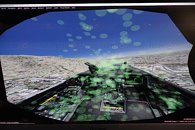




Comments on HTC Vive Pro Eye: Hands On with Hardware and Software
There are no comments yet.