Monday, March 30th 2020

AMD Ryzen 9 4900HS Torpedoes Intel's Core i9 Mobile Lineup, Fastest Mobile Processor
Reviews of AMD's flagship mobile processor, the Ryzen 9 4900HS went live today, and the verdict is clear. Intel has lost both performance and battery-efficiency leadership over its most lucrative computing segment: mobile client computing. In a Hardware Unboxed review comparing the 4900H to Intel's current Core i9 flagship, the i9-9880H, the AMD chip at its stock 45 W TDP beats the Intel one even with the Intel chip configured to 90 W cTDP.
The 4900HS posts 11.9% higher CineBench R20 score (both chips are 8-core/16-thread) when the Intel chip is bolstered with 90 W cTDP, and a whopping 33% faster when the i9-9980H is at its stock settings, and 54% faster when its capped at 35 W cTDP. It also ends up over 150% faster than AMD's last fastest mobile processor, the 12 nm "Picasso" based Ryzen 7 3750H. The story repeats with CineBench R15 (4900H being 34% faster than stock i9-9880H), 18% faster at Handbrake HEVC, 25% faster at Blender "Classroom," and 35% faster at 7-Zip benchmark. The AMD chip lags behind by 12% in the less-parallelized Photoshop. On creativity apps that do scale with cores, such as Premiere "Warp Stabilizer 4K," the 4900HS is 12.6% faster. Gaming performance remains an even split between the two chips. Find several more interesting test results and commentary in the Hardware Unboxed presentation here. Intel has already announced a response to the 4900HS in the form of the i9-10980HK.
The 4900HS posts 11.9% higher CineBench R20 score (both chips are 8-core/16-thread) when the Intel chip is bolstered with 90 W cTDP, and a whopping 33% faster when the i9-9980H is at its stock settings, and 54% faster when its capped at 35 W cTDP. It also ends up over 150% faster than AMD's last fastest mobile processor, the 12 nm "Picasso" based Ryzen 7 3750H. The story repeats with CineBench R15 (4900H being 34% faster than stock i9-9880H), 18% faster at Handbrake HEVC, 25% faster at Blender "Classroom," and 35% faster at 7-Zip benchmark. The AMD chip lags behind by 12% in the less-parallelized Photoshop. On creativity apps that do scale with cores, such as Premiere "Warp Stabilizer 4K," the 4900HS is 12.6% faster. Gaming performance remains an even split between the two chips. Find several more interesting test results and commentary in the Hardware Unboxed presentation here. Intel has already announced a response to the 4900HS in the form of the i9-10980HK.

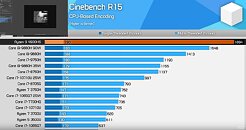

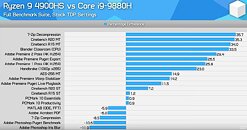
211 Comments on AMD Ryzen 9 4900HS Torpedoes Intel's Core i9 Mobile Lineup, Fastest Mobile Processor
The space is dominated by the exhausts vents, the fans and the battery, effectively limiting the space for everything else.
The position of the fans is not good, too, on both end sides.
This is how it looks:
And this is how it could have looked:
The only disadvantage would be having to carry dongles/cables around, but at least you can upgrade them when the time comes.
But yes, it seems like it could've been done slightly different to add even a second M.2 port, but alas.
Maybe the next model?
Also, FYI, Germany uses QWERTZ keyboards and ideally I want one with ÅÄÖ, so I can't just buy a computer anywhere...So what do you do when you forget the dongle and you end up stuck in a hotel that doesn't have Wi-Fi in the rooms, only Ethernet? Or when you're over at your mates trying to fix his router and you didn't bring the dongle? Dongles are all nice, but nothing beats built in Ethernet, as it's always there, no matter what.
If you want 2.5Gbps, the cheap options are Realtek or Intel these days, or even (dare I say) Killer (it's Intel based), as Aquantia isn't very price competitive on the 2.5Gbps parts.
I have the Realtek chip on my motherboard and it's actually rather good, but as I have a 10Gbps NIC in that PC...
The G14 have no vents on the underside. Being a 14" model, chances are that you'll actually use it in your lap, and with no vents underneath you won't suffocate it. (you = anyone, not only people who knows what to not do with a laptop..)
It has heatpipes in both the exhaust and the intake. Moving the intake will reduce the real estate for heatpipes in total, easier said than done.
Besides, you're comparing it with a laptop that has only two heatpipes. This one have FIVE, and seven pipe ends are soldered to the heatsinks. Yeah, very easy to just move around..
Some bookshops sell special alphabet stickers which you can put on top of your keys and there you go :D
And stickers doesn't fix that...
And believe it or not, 5 games is a lot for me. I usually only have 2 or 3 games installed at a time. Once I finish it, I uninstall it. But with Control I'm waiting for the DLCs (well, second DLC now) and with Ori I gotta do some of the time trials.Is that a thing? I've never been in a hotel room where ethernet was the only choice. Scratch that, I don't think I've ever been in a hotel room where ethernet was a choice at all, at least here in the US. Some places have the jack, but it's not in service.
Then again, some hotels have free Wi-Fi, but charge if you use the Ethernet route...
Dude the hotels you stay at suck if they don't offer WiFi as an amenity. LOL. But yeah Ethernet will always be superior in terms of stable latency and bandwidth.
Then again, I used to be a tech journalist and every gram truly counts when you're at a trade show, as after a week, your back is seriously messed up as it is. I once grabbed a random notebook that was in the office for review before heading to CeBIT, I dumped it at a friends booth the first day and never brought it to the show after that, as it was a 2.5kg beast.
I have a Thinkpad X250 and even it is on the heavy side when travelling imho and it weighs in at 1.5kg with the extra large battery. It has Ethernet and a PCIe connected SD card reader and it's smaller than the Asus. That said, it doesn't have a dedicated GPU.
I think you're out of touch when it comes to thin and light, they're down to 995g and less these days... This is a "regular" notebook in 2020.
Also, compared to this sub 1kg notebook, Asus has poor connectivity. They even managed to fit a web cam...
us.vaio.com/collections/vaio-sx12The last hotel I stayed at that didn't have free Wi-Fi was in the US... Then again, they didn't have free internet of any kind. In fact, it was cheaper and faster to turn on roaming on my phone and use that, their their 2Mbps Wi-Fi service...
Out of over 300 models up to 14" under 1.7 kg with a dedicated GPU, there are only FOUR models that tops out at 1660 TI Max-Q, and those are the new G14.
geizhals.eu/?cat=nb&xf=10_1700~2377_14.1~8150_AMD~8150_NVIDIA
This model is tiny and light for a gaming laptop. Edit: Oh, maybe you were just referring to connectivity, idk..
Secondly, even the new game consoles from Microsoft and Sony are not featuring any more than 1TB built in based on the rumors floating around. If there is ever a need for more, then either you DIY and change to a higher capacity drive, or use an external storage. So no difference on a laptop as well.
Lastly, I feel it is a matter of an individual's effort to clean up on games they don't play. I actually don't think you need like 10 games on your hard drive at any point in time since most have their few favorite games they play all the time. Even if you have a 4TB SSD, you will eventually run out of space installing all the games that you don't play.
If its for storing photos, videos, other files, it may be better to store them in the cloud, or get NAS, which will be more cost effective than storing in SSDs.Because it is really difficult to cool the components in a thin chassis. Light weight means there will be compromise either with the battery and/or the cooling solution. Most if not all of these thin and light "gaming" laptops will throttle badly due to insufficient cooling. Also higher end components will mean a big and heavy power brick to go along to keep up with the power requirement.I won't like to resort to dongles as well if possible. However it is more likely you will find WiFi more than you can find Ethernet port outdoors nowadays. Most hotels I visit will either give free WiFi or you will end up having to pay for any form of internet connection. And just like you mentioned, it would be easier if you just tether data directly to your laptop, especially when you are on the go. Bu the way, I don't deny the benefits of direct wire connections and would like one here as well. But if it is not there, it is still not a deal breaker in my opinion.
Don't you see all the space around that you can put 20 heatpipes if you wish.
The Asus design is awful, I would ask their engineering team to rethink their philosophy of using soldered RAM and so inefficiently positioned cooling.
like that design it might be good for looks but you right hand will hit by exhaust
Here we have a very price competitive product with high performance, low weight, and small size, and you're complaining about compromises? Then buy something else, or better yet, try to find something similar, at all.
If it's that bad, show me something similar that works better. Even if you don't like it, you have to admit that the price is extremely competitive.
It's very difficult to make the cooling work sufficiently when the case is that thin.
Size: height x width x depth (in mm): 17.9 x 324 x 222 ( = 0.7 x 12.76 x 8.74 in)
There's no room for what you suggest, and you still haven't answered why this design is bad.
You are right only about thing - that Asus is free to make in whatever shape they want.
It will be, however, on the customers' side to decide and assess it.
I have a camera and a phone that work with memory cards, and I have the need to have a working webcam.
If the notebook really has no solutions of these missing items, then I'm sorry, but Asus have just lost another potential customer.
And how dare you to say to a customer - do you think you know better than our engineers? :kookoo:
Do we know better, no, you're right we often don't know all the considerations of engineers. But we do know what we like and want as customers and I think that is what ARF is getting at. For good reasons too. I've had my share of laptops and its really, really hard to get everything right, but its still possible. Its a choice of where to compromise. A few mm more thickness to have a great cooling solution to me and many others is a no brainer, but for many engineers its apparently a crime.
That also means the #~ key has been relocated above the slim-line ANSI enter key.
Maybe not a deal breaker for a UK layout, but it really messes things up when you use say a Scandinavian layout, as the #~ changes to '* which is used a lot when typing English. Having it above the enter key is simply not usable. Acer seems to be doing the same crap with some of their ultrabooks.I don't get why we should have to accept that dongles are part of life. The Vaio I linked to clearly shows it's possible to have decent connectivity in a very thin and light notebook. A lot of people use their notebooks for actual work and don't want to have to compromise on connectivity, just because the manufacturer decided to shave off 1mm in thickness. I've always been a huge fan of the Thinkpad X2x0-series, but alas, they ruined it and then discontinued it. Admittedly I've never bought a third battery for my notebook, but for real road warriors, it's possible to swap out the rear battery on my X250, while the notebook is still running, as it has a smaller, internal battery as well.
These days it's all about how thin a notebook can be, which is really useless imho. I guess it's largely thanks to Apple, as they've been pushing their own agenda by making thinner and thinner notebooks, to no benefit of the user beyond a certain point. Yes, weight matters, but that's a different matter and improved materials alone, have brought down the weight of most notebooks to a much more reasonable level than a few years ago.
Your experience doesn't seem to be that different from me, although my first Notebook was a Dell Inspiron something or the other, that weighed in at 3.5kg... That only ever went on one trip with me...
The added camera gear was also why I wanted a light notebook, as the two together was madness.
Yes, 1.6kg is very reasonable for what this is and that's why I was interested in it, but it can't be called thin and light by today's standards, which was my point. It's pretty average for a notebook today, albeit not with the specs it has. It is thin and light for a gaming notebook though.