Wednesday, March 23rd 2022

MSI AMD 500, 400, 300-series Motherboards Ready to Support Ryzen 5000/4000 Series
AMD recently announced the latest "Zen 3" and "Zen 2" new processors are coming to the market very soon for DIY users, which includes the ground-breaking AMD 3D V-Cache technology processor, the AMD Ryzen 7 5800X3D. Moreover, the mainstream Ryzen 7 5700X, Ryzen 5 5600, Ryzen 5 5500, Ryzen 5 4600G, Ryzen 5 4500, and Ryzen 3 4100 are all here for different levels of system builds.
MSI is committed to deliver gamers and creators the best experiences. This is why BIOS update is always great for most users. The latest AMD AGESA COMBO PI V2 1.2.0.6c BIOS was released for some MSI 500- and 400-series motherboards. The purpose of AGESA 1.2.0.6c is not only for better compatibility but also for maximizing AMD Ryzen 7 5800X3D performance. For the older 300-series motherboards, we will release the AGESA COMBO PI V2 1.2.0.6c beta BIOS by the end of April. Please refer to the following chart for more information.For our users, MSI will continue to update the latest news. Please follow MSI officials and check the product pages for BIOS updates.
MSI is committed to deliver gamers and creators the best experiences. This is why BIOS update is always great for most users. The latest AMD AGESA COMBO PI V2 1.2.0.6c BIOS was released for some MSI 500- and 400-series motherboards. The purpose of AGESA 1.2.0.6c is not only for better compatibility but also for maximizing AMD Ryzen 7 5800X3D performance. For the older 300-series motherboards, we will release the AGESA COMBO PI V2 1.2.0.6c beta BIOS by the end of April. Please refer to the following chart for more information.For our users, MSI will continue to update the latest news. Please follow MSI officials and check the product pages for BIOS updates.

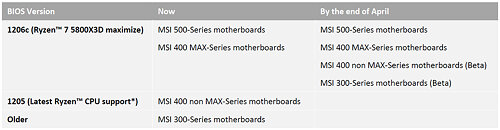
21 Comments on MSI AMD 500, 400, 300-series Motherboards Ready to Support Ryzen 5000/4000 Series
latest BETA is from 22-01-05 (AMD ComboAm4v2PI 1.2.0.5)
latest non BETA is from 2021-06-29 (AMD ComboAM4PIV2 1.2.0.3b)
Waiting patiently for the 1.2.0.6c update........
Major Scam International removed B350 & X370 motherboards from their website filters recently, so they didn't intend to support anything and got caught up with their pants down.
I've maxed everything about it - all USB ports, all PCIe lanes, all SATA ports, all RAM slots, but it is rock solid. 10/10 would recommend.
I don't intend to put a 5xxx chip in there since my 3600 is suiting me fine - next upgrade will be to a C6H.
At the moment my X570/USB-wise seems to be fine but only after setting PCI_E1 to Gen3. Thankfully that doesn't affect the M2 nvme drives, and I only have a Gen3 GPU anyway. Left on Auto, the audio gets infrequent clicks/pops that mar any recordings.
I was going to give 1.2.0.6c a try (MSI board) but frankly it'll take a while to put it on, nuke the BIOS settings then go back and set up CPU and RAM OC, so if it's a 'maybe' re the USB issues, I'll stick with 1.2.0.3c.
Things might have to be different if I upgrade to a 5000 series CPU later, and/or Windows 11, but I'll cross that bridge when I get to it. Cheers
Interesting ASRock have more boards than others in the lower VRM range, they seem to value i/o features more. i.redd.it/7n48gewun0p21.png Maybe thats why I still use them. Whenever I buy a board, I always look at connectivity, and have ended up picking ASRock recent times.I have had a 2.5 inch hdd connected via USB to my Rig with 1.2.0.6c for about a week or so now, no disconnects. USB3 port.
It is very tempting to try it just to see but ATM things 'ain't broke' - so far anyway. I did a fair bit of audio tonight and no dropouts, which is great.
Even if prices drop a bit shortly what with the new processors arriving, and I upgrade to a 5900X I'd hope it would also be okay under 1.2.0.3c.
If you're on a legacy OS, that'd screw you up if you werent aware of it
OK, my Linux dual boots are useless with that BIOS. I managed to boot with “hard disk” and CSM + Windows 10. That changed my plan to make an easy upgrade on my bench MSI. I changed the cooler from a 12 Noctua to D15 to give the 5950x best conditions (for an air cooler). Now I might try the one with this new bios and see if it can see my new CPU since the old one couldn’t. F..k I lost my 20.04 Ubuntu and the Rosetta/WCG advantage that gave me. Hmm still have my X570 GB and water.
If your operating systems are installed in the legacy mode and require CSM, you need to re-enable CSM or they wont be bootable.