Wednesday, March 20th 2024
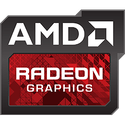
AMD Announces FSR 3.1, Improves Super Resolution Quality, Allows Frame Generation to Work with Other Upscaling Tech
AMD at GDC 2024 announced the FidelityFX Super Resolution 3.1 (FSR 3.1). While the original FSR 3.0 feature-set largely carries forward the super resolution upscaler from FSR 2.2, adding frame generation on top; the new FSR 3.1 adds several image quality improvements to the upscaler itself, improving image quality at every performance preset. Specifically, it improves the temporal stability of the output at rest and in movement, to reduce flickering and shimmering, or "fizziness" around objects in motion. The new upscaler also reduces ghosting, and better preserves detail.
Next up, is a rather important change in the way the frame generation technology works. AMD has decoupled FSR 3.1 frame generation from the upscaling tech, which allows frame generation to work with other upscaling solutions, such as DLSS or XeSS. The possibilities of such a decoupling are endless—have an RTX 30-series "Ampere" GPU that lacks DLSS 3 frame generation support? No worries, use DLSS 2 for the upscaling, and FSR 3.1 for the frame generation. AMD is also clumping its FidelityFX family of technologies into a new FidelityFX API that makes it easier for developers to debug, and paves the way for forward-compatibility with future versions of FSR. Lastly, FSR 3.1 supports Vulkan API, and the Microsoft Xbox GDK. AMD plans to release FSR 3.1 to developers through its GPUOpen platform in Q2-2024, and its first implementations on games are expected later this year. In the meantime, AMD implemented FSR 3.1 on "Ratchet & Clank: Rift Apart," to showcase the new upscaler.
Source:
AMD
Next up, is a rather important change in the way the frame generation technology works. AMD has decoupled FSR 3.1 frame generation from the upscaling tech, which allows frame generation to work with other upscaling solutions, such as DLSS or XeSS. The possibilities of such a decoupling are endless—have an RTX 30-series "Ampere" GPU that lacks DLSS 3 frame generation support? No worries, use DLSS 2 for the upscaling, and FSR 3.1 for the frame generation. AMD is also clumping its FidelityFX family of technologies into a new FidelityFX API that makes it easier for developers to debug, and paves the way for forward-compatibility with future versions of FSR. Lastly, FSR 3.1 supports Vulkan API, and the Microsoft Xbox GDK. AMD plans to release FSR 3.1 to developers through its GPUOpen platform in Q2-2024, and its first implementations on games are expected later this year. In the meantime, AMD implemented FSR 3.1 on "Ratchet & Clank: Rift Apart," to showcase the new upscaler.

44 Comments on AMD Announces FSR 3.1, Improves Super Resolution Quality, Allows Frame Generation to Work with Other Upscaling Tech
Very keen to see this in games, if AMD has narrowed the gap (especially at lower input/output resolutions where the gap just gets wider and wider) with no dedicated hardware it's a big bravo from me.
Otoh, being able to use DLSS upscaling + FSR 3 frame-gen will be INCREDIBLY handy for RTX 2000/3000 owners though!
Same owner when playing games: FSR 3 with FG [ENABLED]
What I actually want is for a reputable someone to compare that FSR 3 mod with nVidia's FG and give me not just an actual feel account, but with statistics. I can't stand input latency delay, it annoys the crap out of me.
- Vulkan® and Xbox Game Development Kit (GDK) support.
www.phoronix.com/news/AMD-FSR-3.1-AnnouncedI still mostly hate upscaling for the blur, I'm the sort of person who immediately turns off blur in every game immediately, and I often turn off any other temporal AA if that's an option.
The problem with all upscaling is that it only really works well when the scene is static. The minute stuff starts moving at any significant pace the whole thing just loses detail and smears. I think a lot of people use Youtube videos to compare native vs DLSS/FSR/XeSS but that makes the upscaling solutions seem better than they really are by utterly murdering the quality of native through video compression. If you actually took a screengrab in motion of your gaming while playing with upscaling, you'd expose it for the garbage it really is.
Honestly, the only good thing about upscaling is the fact that you can natively render the UI and run the game at a lower resolution, but all of these comparisons to native on Youtube are disingenuous because honestly it's very hard to really equate any upscaling with native in most games. Something like BG3 where movement is slow and predictable are acceptable compromises for upscaling but they're also the sort of games that need the least upscaling help in the first place.
120FPS with Upscaling+Frame Gen is even way way crisper than 60FPS Native
www.testufo.com/
Both DLSS and TAA are image blurring techniques, which is extremely annoying. I know what temporal filters are.
It's Native with TAA enable.
It's impossible to overlook the blurriness introduced by these temporal filters; in fact, aliasing becomes a minor concern in comparison. :(
I've always stuck to native settings by default and my 3080, although still a great performing GPU, is beginning to fall a tiny bit behind preferred performance goals. The performance disparity is unobservable although on one newer title i'm barely hitting 80fps (gets the job done though). I'm more concerned with future releases - hence I wouldn't mind delving into upscalers paired with FGs. Only issue being, i'm on a 1440p panel and from what i've seen upscaling from 1080p doesn't have the same appeal as 1440p>4K. Still worth a shot as some games will fare better than others. Defo a promising alternative opposed to looking to hi-perf extortionately priced current Gen upgrades.
If the comparatively rarer game comes out where TAA is not forced, sure you can get a crisper image at native with say FXAA or SMAA or even no AA (if you can tolerate that unstable mess), at the expense of other faults in the image, no denying that.
Personally I can't stand shimmer, but that's highly personal, I 100% understand that to some the softer resolve is what they can't stand and are willing to trade that perhaps against shimmer for example.
But I try my best to not put forward my opinion as if it's a universal fact that applies to everyone. For me, a potentially slightly softer (4k mitigates the majority of softness, this gets worse as resolution lowers) but very stable image without shimmer, fizzle, flicker and breakup is eminently desirable over a slightly sharper image with one of more of those artefacts persisting.
All decided on a per game basis mind you, I can't remember the titles right now but recently I did play a couple of games where I did go with FXAA or SMAA as I had the rendering budget to spare and the art/geometry etc style didn't present many opportunities for the artefacts I can't stand.