Monday, October 8th 2018

Intel Officially Launches 9th Generation Processors Including the 8-Core / 16-Thread Core i9-9900K
Anand Srivatsa, Vice President of Intel, officially announced their all-new 9th generation of core processors in today's live stream. While the Coffee Lake refresh has certainly been no secret, a few facts were confirmed today. The Core i9-9900k will be Intel's first broad volume 5 GHz processor and is their first mainstream 8 core, 16 thread offering. In order to facilitate better overclocking results for enthusiasts, the company also confirmed that they will use solder TIM for the whole range of products, which should result in not only better overclocking potential but much lower thermals as well.In a performance demonstration on stage, Intel showed a Core i9-9900K equipped system running two virtual machines with two games running, both streaming, at the same time. The demonstration showed not only that there was enough CPU performance to run multiple games, but it also had enough grunt left over to stream them both at the same time. While not a realistic workload by any means, it does demonstrate the multi-threading capabilities of the processor to some degree. While further data was not revealed, in Intel's own words, having tested 19 of today's games the Core i9-9900K came out on top of anything else, including AMD. This is not surprising considering the 5 GHz boost clock it ships with. However, reviews will be needed to confirm just how big a performance bump actually exists.In regards to actual specifications, what we do know is the Core i9-9900K will be an 8-core, 16-thread processor with a base clock of 3.6 GHz and a boost clock of 5.0 GHz. The Core i7-9700K which will likely be the sweet spot for most gamers features eight cores, eight threads, due to Hyper-Threading having been disabled. Clock speeds are similar with the base clock being the same as the Core i9-9900K and the boost clock topping out at 4.9 GHz.
Finally the Intel Core i5-9600K comes in with six cores, six threads with hyper threading also disabled. The base clock sees a small jump here to 3.7 GHz while the boost clock tops out at a far more modest 4.6 GHz. All three have the same 256 KB of L2 cache per core, however, the L3 cache sizes vary between them. The Core i9-9900K will have 16 MB of L3 available, while the Core i7-9700K drops to 12 MB and last and with the least comes the Core i5-9600K with just 9 MB. All three processors feature the same 95 W TDP and 16 PCIe lanes. When it comes to the Integrated Graphics, Intel has stuck with the same GT2 configuration as seen on their previous 8th generation processors.While Z390 boards are launching as well, Intel's Coffee Lake refresh will be supported on the older Z370 chipset. Making the latest generation a drop in upgrade, however, a BIOS update will be necessary. Those interested in purchasing a 9th generation processor wont need to wait long, as Intel also stated that pre-orders are now available with the 9th generation core processor family being made available globally on October 19th.Update Oct 8, 22:00 UTC:
Intel has released more information as to the performance uplift enthusiasts can expect from the Core i9-9900k. They have also specified a bit more information as to the latest platforms maximum supported PCIE lanes and pricing.
We took a closer look at the performance results published by Intel (testing conducted by an external company), and noticed that many things don't add up regarding how the AMD test systems were set up, which in our opinion led to a significant performance disadvantage for the AMD rigs. More details here: www.techpowerup.com/248355/intels-9th-gen-core-gaming-benchmarks-flawed-and-misleading
Update Oct 19:
Our review of the Core i9-9900K is live now.
Finally the Intel Core i5-9600K comes in with six cores, six threads with hyper threading also disabled. The base clock sees a small jump here to 3.7 GHz while the boost clock tops out at a far more modest 4.6 GHz. All three have the same 256 KB of L2 cache per core, however, the L3 cache sizes vary between them. The Core i9-9900K will have 16 MB of L3 available, while the Core i7-9700K drops to 12 MB and last and with the least comes the Core i5-9600K with just 9 MB. All three processors feature the same 95 W TDP and 16 PCIe lanes. When it comes to the Integrated Graphics, Intel has stuck with the same GT2 configuration as seen on their previous 8th generation processors.While Z390 boards are launching as well, Intel's Coffee Lake refresh will be supported on the older Z370 chipset. Making the latest generation a drop in upgrade, however, a BIOS update will be necessary. Those interested in purchasing a 9th generation processor wont need to wait long, as Intel also stated that pre-orders are now available with the 9th generation core processor family being made available globally on October 19th.Update Oct 8, 22:00 UTC:
Intel has released more information as to the performance uplift enthusiasts can expect from the Core i9-9900k. They have also specified a bit more information as to the latest platforms maximum supported PCIE lanes and pricing.
- Enabling more than 220 FPS on three of the most popular global PC game titles. (up to; 309 FPS in Rainbow Six Siege, 224 FPS in Fortnite, 440 FPS in CSGO and 221 FPS in PUBG.)
- With Intel Turbo Boost Technology 2.0 delivering up to 5.0 GHz single-core frequency, gamers can enjoy their favorite games with up to 10 percent more FPS across popular gaming titles compared with the previous generation, as well as up to 37 percent more FPS compared to a 3-year-old PC.
- Capture game play, transcode and stream while playing. With this type of megatasking, gamers can enjoy up to 11 percent more FPS compared with the previous generation and up to 41 percent more FPS compared with a 3-year-old PC.
- Video editing improved on Adobe Premiere- Up to 34 percent faster video editing compared with the previous generation and up to 97 percent faster compared with a 3-year-old PC.
- Overall system performance improved up to 15 percent better as compared with previous generation and up to 40 percent as compared with a 3-year-old PC.
- Overclock these new processors with the Intel Extreme Tuning Utility (Intel XTU), a precision tool for advanced overclocking, and take advantage of the additional thermal headroom with solder thermal interface material (STIM).
We took a closer look at the performance results published by Intel (testing conducted by an external company), and noticed that many things don't add up regarding how the AMD test systems were set up, which in our opinion led to a significant performance disadvantage for the AMD rigs. More details here: www.techpowerup.com/248355/intels-9th-gen-core-gaming-benchmarks-flawed-and-misleading
Update Oct 19:
Our review of the Core i9-9900K is live now.




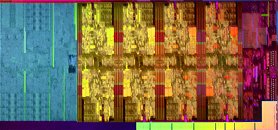


114 Comments on Intel Officially Launches 9th Generation Processors Including the 8-Core / 16-Thread Core i9-9900K
It's almost as if his criticisms are valid and you don't want to admit it.
Then again, I suppose you'll also have an issue with the fact they literally went to Principled Technology's offices unannounced, within 20 minutes of publishing that video, and got an interview to allow PT to explain themselves:
PT also published a response to the criticism they've received (From the tech press in general, not just GN) - www.principledtechnologies.com/Intel/Response_regarding_PC_gaming_processor_study_interim_1018.pdf
Even then though, the question remains as to exactly why the Ryzen system so dramatically underperformed in their testing, when it's trivial to look at their 8700K/2700X performance disparity and identify that it is FAR larger than the disparity reported in reviews of the 2700X from Tom's Hardware, Anandtech, or even TPU itself.
It's simple stuff, really. You need to tweak Ryzen to work well. Gaming reviewers do that. PT didn't.
And the ridiculous fact of it is that you obviously know this and are arguing in bad faith. Your post history makes it clear you know how to overclock in general terms, which means the following should take you less than 30s even on a machine you've never seen before in your life:
1 - Boot to the BIOS/UEFI
2 - Find and enable XMP or DOCP, whichever is relevant to your platform.
3 - Hit F10 to save and exit.
If you can't manage this, then you're better off buying a prebuilt or making a video on how to build PCs with The Verge. Don't forget your tweezers.
And no, that's not a swipe at people who just want to buy a machine and go with JEDEC specs and never touch the BIOS - if that's their ability level then fine. But you're acting like enabling XMP constitutes a high bar for technological prowess, and it's extremely obvious that you *know* how incorrect that is and are simply blowing smoke in order to make a facile and misleading point about AMD performance.
My grandmother, who struggles to switch the AV inputs on a television without my assistance, could easily enable an XMP profile with minimal instruction if she had to. If you can't manage it then that's your problem, not AMDs, and it certainly seems like memory manufacturers consider it your problem as well, as the bulk of every memory manufacturer's product lines literally require this step to function as advertised.
Unless of course you're equally outraged at Intel for creating XMP itself, and the entire memory industry since 2009, when this kit, which is listed in Intel's own documents for XMP, was released. www.intel.com/content/dam/www/public/us/en/documents/datasheets/xmp-memory-for-intel-core-processors-datasheet-20181002.xlsx
With any of the Ryzen chips, you can expect voltage to run up to 1.52V. This causes drastic overheating. Proper system optimization requires voltage tweaking to control the heat, and setting high memory speeds requires SOC voltage tweaks as well.
Ryzen really starts to shine when you get memory speeds over 3600 MHz. You don't see this often, but it is possible with most CPUs if you spend the time and buy the right memory.
With Intel, you only need 3200 MHz C14. For THAT, you simply set XMP and go, and voltages are almost always reasonable.
AMD advertises Wraith as being good enough for 2700X (if you don't OC manually), don't they?
It's the precise argument PT used. I think it's acceptable.
As for XMP - I agree they should have left it off in all tested machines. But the impact on Intel CPUs isn't as dramatic as with Zen and IF.
Even if you deduct what Intel gains on XMP (few %?) and a powerful cooler (another few %?) it'll still be way ahead of Ryzen.
BTW: PT's results are usually compared to GPU-heavy benchmarks, which is a mistake.
If you look for a low resolution benchmark, you'll see that PT's finding aren't that far-off.
In TPU's 720p test 8700K beat 1800X by 27%
www.techpowerup.com/reviews/Intel/Core_i7_8700K/11.html
www.gamersnexus.net/industry/3374-principled-technologies-interview-intel-testing-concerns
So they basically went out of their way to gimp the Ryzen by turning it from an 8 core to a 4 core processor. That's intentionally "tweaking" Ryzen to make it run poorly.I'm not sure why you're comparing an 8700K with the 1800X. The Ryzen 2 series improves the IPC and clockspeed from the Ryzen 1 series, and the Ryzen 7 2700X that PT reviewed is a Ryzen 2 series CPU. You should be comparing the 8700K to the R7 2700X, not the 1800X.
Furthermore, since you're bringing up 720p tests from Techpowerup, take a look at their more recent and more relevant tests that includes both the 8700K and the Ryzen R7 2700X. Even at 720p, the difference is only 16.8%. At the far more common 1080p test, the difference between the two shrinks to a mere 7%. So for real world gaming, the difference between the 8700k and R7 2700X is basically just 7%.
www.techpowerup.com/reviews/AMD/Ryzen_7_2700X/12.html
It's like an essence of what I think about Ryzen.
Why didn't they call it "half core mode"? Why does it even appear in the menu when the CPU is not a TR?
WTF is happening in this company?Because we don't have "independent" reviews of 9900K yet?
But we already know how the results will look. Most sites will just make normal 1440p and 4K comparisons and, as usual, we'll learn that all expensive CPUs are fast enough. Hurray.That's 16.8% on average. Many of games included are just maxed out at these settings and won't go further despite using a faster CPU. Look at Hitman or Resident Evil 7.
Who the hell installs and turns on programs without knowing what it does?
And a "professional review" company supposedly did this. Even if we lower the standards to that of an average gamer who decided to ignore the instruction manual and didn't even bother reading what the program does, even this person would have figured out something is wrong when their task manager says they lost half their CPU threads or when they see their gaming fps drop by large margins. There is zero excuse for a professional company to display this type of ignorance.
This is either gross incompetence or intentional deception.That's not what I asked. I'm asking you why you decided to use the 1800X instead of the R7 2700X when comparing it to an i7-8700k. What is being compared in the Principled Tech benchmarks and the Techspot/Techpowerup article is the R7 2700X and the 8700K. The Ryzen 2 series has better IPC and better clockspeed than the Ryzen 1. Nobody is comparing the 1800X here and the 1800X is irrelevant to the comparison as it is outdated.
Besides, Techpowerup actually has more recent up to date benchmarks that tests both the Ryzen 2 2700X and the 8700K in the same article. If you wanted to compare the 2700X and 8700K, you should have used the more recent benchmarks that actually tests the relevant gen 2 Ryzens CPUs rather than try to extrapolate off of an old test with the outdated gen 1 1800X.It's 17% average at 720p resolution - a resolution that literally no gamer with a high end cpu like the R7 2700X or 8700K would ever use in reality. The real world scenario of 1080p gaming sees a mere 7% difference between the two.
Gaming at 720p is a very limited niche scenario that doesn't represent actual CPU performance in productivity, intensive programs, or benchmarks (where the 2700X wins over the 8700k), and doesn't represent real world gaming (where the 8700k wins by a small margin in common resolutions such as 1080p).
Due to the wide variation of CPU cores and clockspeeds, 720p CPU tests are no longer useful except for maybe testing CPU IPC - where they would need to disable cores to have the same core count across all CPUs, and clock all the CPUs to the same clockspeed.
She doesn't know what fps is. I've just checked to be sure. Moreover, I told her and she doesn't care."Professional" means "doing something for money". Contemplate that for a while.Oh, that's simple. I entered "720p" in the browser and it suggested 8700K review from my browsing history.I wonder if all the 1800X owners on TPU would agree. ;-)
I won't comment on the rest. There's a interesting cloud-related flame going on in another thread. I guess I'm just too old for AMD zealots. :-)
Oh, my god, did they actually go over into the corner, stare at the floor, and say up to 440 fps.
You can't claim people don't know or care about fps, but still for some reason care enough to download extra software to boost their computer, but yet still somehow don't care enough to read the basic instructions about that software.Yes, and if you do something for money, one might assume you've done it enough times to have a decent or rudimentary level of knowledge in that area.That's not the point. The Techspot, Techpowerup, and Principled Technologies were all using charts that were comparing the R7 2700X with the 8700K. You bringing up a totally different CPU in the form of an old 1800X benchmark from Techpowerup to compare and discuss PT's benchmarks made no sense. Nobody was even talking about the 1800X. The entire article was discussing how the PT nerfed the 2700X, not the 1800X.
If you want to claim Intel is better than AMD in gaming or claim that PT is somehow correct, then use the relevant CPUs that we and the articles are talking about: the 8700K and the 2700X. Don't try to use an 1800X-8700K benchmark comparison to extrapolate how a 2700X would compare to a 8700K when there are literally plenty of recent benchmarks that literally compare the 2700X to the 8700K.
As for AMD fanboyism, I don't even own an AMD cpu at the moment. My main computers have all exclusively used Intel, and I much prefer LGA over PGA.
Where is it that you believe it's difficult for someone with little PC knowledge to get results similar to online results on AMD systems in reviews? Do you think reviewers of AMD CPU's are somehow tweaking their RAM in their release reviews to their fullest extent, rather than just setting the XMP profiles, just like the intel platforms they're reviewing? Spoiler Alert: They aren't.
Yeah I agree 3600MHz is indeed where Ryzen starts to shine and sadly I havent been able to run mine at that speed yet stable, but I can do 3400MHz and under no worries at all. When I get more time I will sit down and tweak, but for now im happy at 3200MHz with nice tight timings.
@notb What are you system specs? all this talk and for all we know your running a P4 system.
It's also about the learning curve. You've read somewhere that Ryzen can be optimized with some tweaks. There's an app mentioned. It's quick and easy to install, but then you get bored and in the end you still don't know what XMP is.
To be honest, I've installed Nvidia drivers when I got this PC and I haven't touched them since. I don't know what the options do, I've never got through all the menus.
When I open GeForce Experience once in a while (to update the driver) there's a huge sign saying "Game optimization: Ready". I hope it makes my games run better, not turn off half of the GPU.I don't "claim". I know such people.
Just like I know dozens of people that use Excel, but don't know how it works. Or even more specialized things: databases, scientific scripting (like R) and so on.
That's the great thing about abstraction. You can use something and it makes your life easier, but you don't have to know how it works. But this concept needs to be well implemented.
Do you think "game mode" is a good name for something that ruins gaming performance?Man, why are you so paranoid about it?
8700K was Intel's answer to 1800X. 9900K is an answer for 2700X.Do you really want to be the person who runs around praising AMD superiority, because there's a half year gap between release dates?
Furthermore, 1800X is just 1.5 year old and still available. It's not like I compared to Bulldozer.And there you are with that specs fallacy. You're constantly reminding me that I have a cheap PC, so my opinion doesn't matter. That's really sad.
I've removed my PC info. At the moment I'm using 4 cores. But ask me again on Friday - I'll be 32 or 64 then.
What's your education? All this talk and for all we know you can't spell "you're" properly.
Well clearly better then yours if I can post what I have in my system specs and you cant hey?
I don't do much on my home PC anymore, but of course I need one. It's an i5-7500 and GTX1050 - soon to be replaced by an ultrabook, hopefully. This PC is an overkill for browsing and running SSH/RDP clients.
I moved to cloud for most tasks (private cloud at work and AWS for other things).
Wait.....so you want to replace it with an Ultra book but you said on Friday "ill be 32 or 64 then" o.O so which is it? or you just talking more nonsense?
So yep your system is Intel no surprise there and its well average....so you really dont have much of an idea when it comes to these higher end parts then from ether camp, least we know now that yep everything you spit out is indeed just a troll post, thanks for clearing that up for is!
You don't know me. You don't know much about the experience I have with high-end PCs, HPC and stuff. Be careful in your assumptions. :-)
So your comparison is not analogous. Installing the necessary standard drivers that GPUs need to run and letting it run by itself is not remotely the same as going out of your way to install special extraneous drivers for overclocking/unlocking that you don't need in the first place and switching then on a special mode in the settings.1) Your analogy misses the point. Nobody needs to download special programs to run Excel. However, if you download special programs to change Excel's basic functions, then yes, people would generally need to read the instruction manuals to figure out how it works.
Just like nobody needs to download any software to run AMD's Ryzen CPU. You just install the CPU and it runs without any special software. However, if you download a special overclocking/unlocking program that is completely extraneous and unnecessary to its normal operations, then it makes logical sense to read the instruction manual first.
To Summarize:
Run the Excel program normally = you don't need any special add ons and you don't need to read the manual
Run special extraneous programs to change the functionality of Excel = You need to READ the damn manual
Run Ryzen CPU normally = you don't need any special drivers and you don't need to read the manual
Download special extraneous programs intended for overclocking/unlocking = You need to READ the damn manual
2) The gaming mode is a part of an extra program that is unnecessary for normal functionality and is specifically intended for Threadripper CPUs as stated in the instructions. It boosts gaming performance of Threadrippers and thus works as intended. it's an extra program that people don't need in the first place, and it doesn't ruin gaming performance when it's used properly.I am not being "paranoid." I am simply pointing out your logical inconsistency of using a completely irrelevant CPU to talk about AMD's performance. The articles and benchmarks relevant to this thread never once talked about the 1800X. They were all talking about the 2700X. You went out of your way to bring up an irrelevant older CPU for no legitimate reason - other than maybe just trying to make a point about how AMD is bad in gaming?
The 8700K's true competitor is the 2700X in terms of BOTH price and performance. That's why the PT benchmarks and Techspot & Techpowerup's articles were all comparing the 8700k with the 2700X.
Furthermore, your claim that we should be comparing the 8700K with the 1800X because the 8700K was the answer the 1800X makes no sense, because the 1800X was also an answer to the 7700k. Does that mean we should use your logic and make it a comparison between the 1800X and 7700k? Then instead of being 50% pointless, we are at 100% pointless. Just stick to the actual CPUs relevant to the discussion on hand and don't veer off topic with a CPU nobody even discussed.
Some days, I use an old dual core i3 ultrabook thing. I must be stupid... :confused: