Friday, August 25th 2023
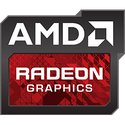
AMD Announces FidelityFX Super Resolution 3 (FSR 3) Fluid Motion Rivaling DLSS 3, Broad Hardware Support
In addition to the Radeon RX 7800 XT and RX 7700 XT graphics cards, AMD announced FidelityFX Super Resolution 3 Fluid Motion (FSR 3 Fluid Motion), the company's performance enhancement that's designed to rival NVIDIA DLSS 3 Frame Generation. The biggest piece of news here, is that unlike DLSS 3, which is restricted to GeForce RTX 40-series "Ada," FSR 3 enjoys the same kind of cross-brand hardware support as FSR 2. It works on the latest Radeon RX 7000 series, as well as previous-generation RX 6000 series RDNA2 graphics cards, as well as NVIDIA GeForce RTX 40-series, RTX 30-series, and RTX 20-series. It might even be possible to use FSR 3 with Arc A-series, although AMD wouldn't confirm it.
FSR 3 Fluid Motion is a frame-rate doubling technology that generates alternate frames by estimating an intermediate between two frames rendered by the GPU (which is essentially what DLSS 3 is). The company did not detail the underlying technology behind FSR 3 in its pre-briefing, but showed an example of FSR 3 implemented on "Forspoken," where the game puts out 36 FPS at 4K native resolution, is able to run at 122 FPS with FSR 3 "performance" preset (upscaling + Fluid Motion + Anti-Lag). At 1440p native, with ultra-high RT, "Forspoken" puts out 64 FPS, which nearly doubles to 106 FPS without upscaling (native resolution) + Fluid Motion frames + Anti-Lag. The Maximum Fidelity preset of FSR 3 is essentially AMD's version of DLAA (to use the detail regeneration and AA features of FSR without dropping down resolution).AMD announced just two title debuts for FSR 3 Fluid Motion, the already released "Forspoken," and "Immortals of Aveum" that released earlier this week. The company announced that it is working with game developers to bring FSR 3 support to "Avatar: Frontiers of Pandora," "Cyberpunk 2077," "Warhammer II: Space Marine," "Frostpunk 2," "Alters," "Squad," "Starship Troopers: Extermination," "Black Myth: Wukong," "Crimson Desert," and "Like a Dragon: Infinite Wealth." The company is working with nearly all leading game publishers and game engine developers to add FSR 3 support, including Ascendant, Square Enix, Ubisoft, CD Projekt Red, Saber Interactive, Focus Entertainment, 11-bit Studios, Unreal Engine, Sega, and Bandai Namco Reflector.AMD is also working to get FSR 3 Fluid Motion frames part of the AMD Hyper-RX feature that the company is launching soon. This is big, as pretty much any DirectX 11 or DirectX 12 game will get Fluid Motion frames, launching in Q1-2024.
Both "Forspoken" and "Immortals of Aveum" will get FSR 3 patches this Fall.
FSR 3 Fluid Motion is a frame-rate doubling technology that generates alternate frames by estimating an intermediate between two frames rendered by the GPU (which is essentially what DLSS 3 is). The company did not detail the underlying technology behind FSR 3 in its pre-briefing, but showed an example of FSR 3 implemented on "Forspoken," where the game puts out 36 FPS at 4K native resolution, is able to run at 122 FPS with FSR 3 "performance" preset (upscaling + Fluid Motion + Anti-Lag). At 1440p native, with ultra-high RT, "Forspoken" puts out 64 FPS, which nearly doubles to 106 FPS without upscaling (native resolution) + Fluid Motion frames + Anti-Lag. The Maximum Fidelity preset of FSR 3 is essentially AMD's version of DLAA (to use the detail regeneration and AA features of FSR without dropping down resolution).AMD announced just two title debuts for FSR 3 Fluid Motion, the already released "Forspoken," and "Immortals of Aveum" that released earlier this week. The company announced that it is working with game developers to bring FSR 3 support to "Avatar: Frontiers of Pandora," "Cyberpunk 2077," "Warhammer II: Space Marine," "Frostpunk 2," "Alters," "Squad," "Starship Troopers: Extermination," "Black Myth: Wukong," "Crimson Desert," and "Like a Dragon: Infinite Wealth." The company is working with nearly all leading game publishers and game engine developers to add FSR 3 support, including Ascendant, Square Enix, Ubisoft, CD Projekt Red, Saber Interactive, Focus Entertainment, 11-bit Studios, Unreal Engine, Sega, and Bandai Namco Reflector.AMD is also working to get FSR 3 Fluid Motion frames part of the AMD Hyper-RX feature that the company is launching soon. This is big, as pretty much any DirectX 11 or DirectX 12 game will get Fluid Motion frames, launching in Q1-2024.
Both "Forspoken" and "Immortals of Aveum" will get FSR 3 patches this Fall.






362 Comments on AMD Announces FidelityFX Super Resolution 3 (FSR 3) Fluid Motion Rivaling DLSS 3, Broad Hardware Support
I mean....who the hell cares about forspoken and the other I don't even remember the name one?
You've already delayed FSR 3 for nearly a year. Postpone 1-2 months or whatever, cancel everything and just make it work for the number one title.
AMDs GPU department has just committed suicide on this matter.
Nvidia does have a ton more features. It supports both dlss and fsr, both fg and now fsr 3, Cuda, reflex. Abd the list goes onWhy would I be getting shutdowns? I have no idea what you are talking about. My system draws 550w max from the wall while playing tlou, and of course it absolutely demolishes yours in performance. We can test it if you want to
As for features, why would you count on DLSS/FSR version X if your game runs well at native resolution? Because it does with a card like that. Cuda... Sure, for what? Reflex... what's that?
Edit: Like I said, there is no feature (gimmick?) in existence that would make me buy an 8 GB GPU for $799.
Well, for starters, higher fps.
Or you want to use rt, in which case you need dlss.
Or you want to play a game like hogwarts that is incredibly cpu bound even on a 13900k / 7800x 3d, so the only way to stay above 60 in all areas of the game is with FG..
Or you want to improve the native image quality which in some cases is horrible due to bad TAA implementation.
Or you want to lower power draw.
Plenty of reasons, I'm using it on my 4090, so sure as hell I'd be using it on a 4070tiAnd are you suggesting I have issues running games on high fps on my rig? I don't understand what point you are trying to make.
My gpu is power limited to 70%, so basically 320w max. Highest peak power draw was on tlou at 550w, average is around 440-480 measured from the wall, that's on 4k. Cpu usually draws 50 to 70w depending on the game unless I go 1080p dlss performance in which case it peaks at 110w in tlou. Other games it stays below 100.
Btw your cpu power draw is disgusting. 50w on almost idle, yikes. Mine drops down to less than 3 watts. I'm browsing the web watching 2 videos steaming at 5-8 watts.
If you need FG to stay above 60 FPS, then your latency must be horrible.
Improved image quality with an upscaled low-res image? Let's just say, I'll believe it when I see it.
Lower power draw? I've got a permanent 60 FPS cap for that, so I never have to lower my image quality in the first place.
Any more reasons? ;) I see the point of DLSS/FSR on a low/mid-tier card, but FG is just a gimmick. It's unnecessary at high FPS, and it presents latency issues at low FPS.
On another note, I find it very amusing to read people malding over brand loyalty.. makes for good monday morning entertainment :toast:
Your latency is perfectly fine due to reflex. Fg + reflex = lower latency than your amd card has running native.
Hwunboxed tested it and yes, in most cases dlss improves image quality due to poor taa implementation. Have you never seen a game and think that it looks like a blurry mess? That's due to TAA. Sotr, rdr2 and to an extent cyberpunk are examples of that. Dlss fixes that issue.
I can't help but shake the feeling Nvidia's featureset advantage is a problem looking for solutions rather than vice versa. Continuous improvement on your 'hardware featureset' also means its never done, especially if you've chosen to make it a thing for yourself. Which is another aspect I personally really don't like, I like my games and my setup finished, polished and complete, the endless fiddling around is fun for a period of time, sure, but the novelty wears off and there are no boss fights.
FG/interpolation is now heralded as a thing. Lol. We've had this for decades and it was never beneficial, we preferred progressive image quality every time, but now its' tied to an overpriced graphics card, and its an advantage? Hilarious, but then again how else can you fill up that 'list that goes on' eh :D
And TAA versus an upscale... sure. I can see there is a perceivable difference... but again, its of a nature that really is at the pixel peeping level. There's still an equal amount of pixels, this is nothing else than every new AA method ever introduced in the history of gaming. Remember the MSAA/SMAA etc discussions? This is it all over again. Nothing is new here. I'm just content running without AA most of the time honestly, just make sure the pixel density/view distance fits and done.
And they have to talk about it a lot because otherwise nobody can see how they're having an advantage :)
Well okay you have no performance issues cause you are playing at 1080p.Because you are at 1080p I assume. I can post you some screenshots on 4k and you'll see that dlss looks much better. Furthermore you have to take into account that it also increases your framerate. If you want to make a proper comparison of image quality, you should target the same framerate.
So for example, try native 720p vs 1080p DLSS Q. Framerate will be pretty similar but the dlss image will be like, tons better. So what that means really is that, you can upgrade your monitor to 1440p, use dlss and end up with same framerate but much better image quality than you are getting right now with your native 1080p monitor. If you don't find that actually impressive then I don't know manNo, reflex is not the same as antilag or prerendered frames. The concept is of course similar, but it's not the same thing. It combines prerendered flames with a non static fps cap. You get much lower latency with reflex than with antilag, igorslab tested it. Reflex at 60 fps gets you lower latency than an amd card with antilag at 200 fps. That is insane.
Still, the gist is, you keep stacking more and more (support required!) added technologies on top of each other because new Nvidia 'solutions' introduce 'new problems' to fix. Is there an improvement... sure. But only with several layers of TLC. Reality checks are nice... I don't need reflex, because I don't need FG, and 'native latency' is already low enough.
I kid you not, on a game like hogwarts, I couldn't enjoy that game without FG. It was unplayable for me, and not because of the gpu performance but because of the cpu performance. There were areas in the game that even a fully oced tuned 12900k couldn't keep 60. FG just transformed the game to a much smoother experience.
Latency on competitive games should already be low enough; if you game at 120+ FPS there really isn't much to gain, if anything. There is no tangible advantage there, only a perceived advantage, its fully in placebo territory much like a 360hz panel.
As for Hogwarts... myeah. Whatever. Any game that fully eats a CPU needs a reality check. Its a turd anyway :) If that edge case makes FG a feature that can't be missed... I think we're looking too hard into it, its not a perk of FG, its just shitty code.
That's mainly the reason I went for a 4k monitor.Regarding hogwarts, of course it's mainly down to poor optimization. That's kinda irrelevant, there will always be poorly optimized games, fg allows you to play them
Regarding FG, you'd be impressed by how optically fluid games are with it. Say you are watching someone else play the game, for you as a spectator the game will be much much smoother with FG. If you are the one playing the game then yes, it doesn't improve and usually it offers worse input latency, but it's not that had as people claim. You can get a game from 70 fps all the way up to 120 to max your monitor with no noticeable latency increase.
But each to their own.Are you saying that FG is mainly meant for spectators? Nobody watches me play my games (thank God), so what's the point, then? 70 or 120 FPS doesn't make any difference to me whatsoever.